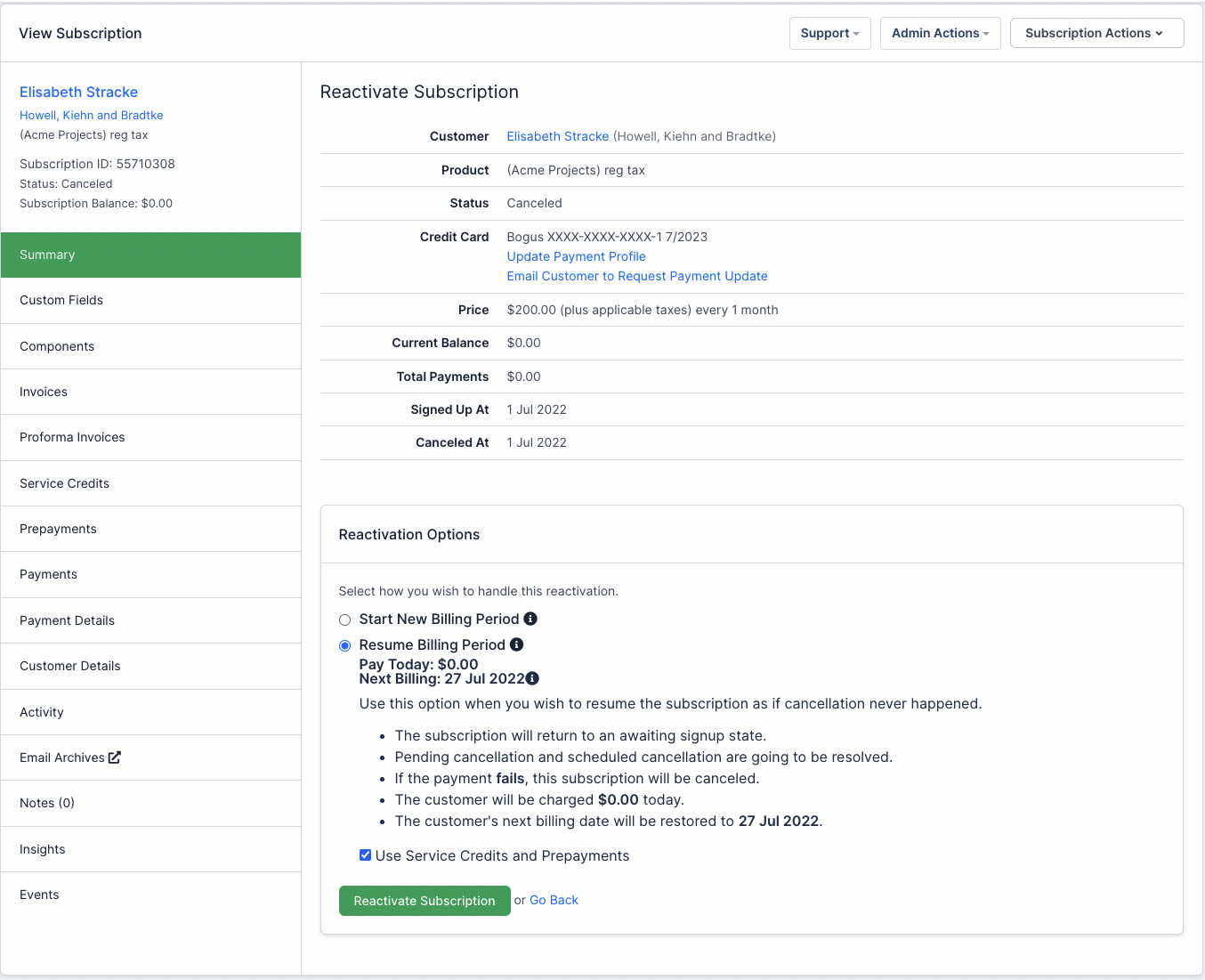What is awaiting signup?
Awaiting signup is a way to create a subscription now and have it bill at some specified date in the future. This initial billing date will be considered a signup and, as such, will calculate any trial or setup fees on the product. Thus, we consider subscription creation and subscription signup to be two separate occasions, with two separate pairs of success and failure events for record-keeping.
Because this first billing date is treated as a signup, it will have much of the same behavior as an immediate signup. For example, automatic net terms will be ignored to prompt an immediate payment, and remittance net terms are only respected if the site setting is enabled. However, because the subscription exists before signup, it will be possible to apply prepayments and credits from the subscription or group to the signup invoice. You may also generate a proforma invoices to preview the signup charges, and/or generate an advance invoice to capture the charges early.
Subscriptions that are created with a delayed signup will have the awaiting_signup state. Any subscriptions that are awaiting their signup are not considered to be paying or MRR-influencing. If at any point the waiting period needs to be extended, you may change the billing date on the subscription to further delay its signup.
When a subscription’s delayed signup is processed successfully, they will either become active or enter a trial, depending on the product settings, and log a signup success event in the subscription’s activity. If the signup payment fails, the subscription will either
- be immediately canceled and log a failure event; it will not enter dunning, and its invoice will be canceled.
- If the product's dunning strategy has "Trigger dunning if awaiting signup payment fails" enabled the awaiting signup will move to a past due state and enter dunning.
Restrictions
Delayed signups are not available on legacy statement-based sites or for prepaid subscriptions. Subscriptions with a delayed signup cannot be put on hold.
Comparison to “Next Billing At”
Advanced Billing currently offers the ability to create an imported subscription using the next_billing_at attribute. The difference is that this existing pathway works as if the subscription exists in an older system and is being moved to Advanced Billing.
A delayed signup is considered a fresh start for a new subscription after sales-negotiations have been completed. The API overrides for next_billing_at, such as import as canceled, set the previous billing date, and import MRR, cannot be used for delayed signups.
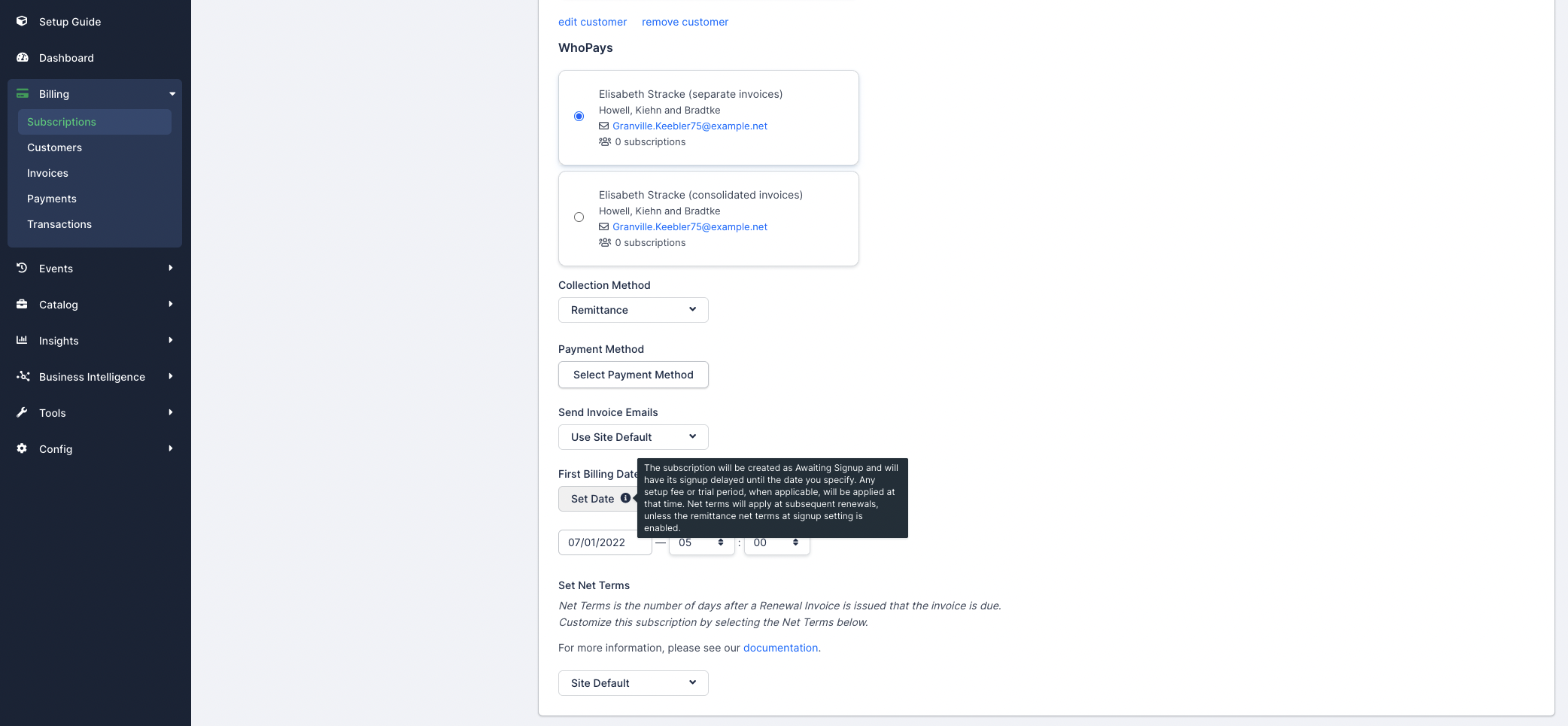
Example of setting up first billing date on subscription creation
Please be aware that if the First Billing Day aligns with the Calendar Billing day (see below for more information), the time will auto-align with the Calendar Billing time.
Signup Time
You may always specify a date and time of signup for every subscription. That said, if you’d like all your delayed signups to always process at a certain time of day, you may configure a default time under Config > Settings > Delayed Signup. The default time is 5 am.
Due to daylight savings time changes potentially causing signups to fall on different days, we restrict setting the default signup time from being at midnight. But if you would like to choose midnight, you are able to do so on the subscription level.
Component Changes
Components on a subscription may have their quantity or usage changed before signup as needed to set up the correct billing. However, these changes will not generate any prorated charges or invoices.
In this way, components can be configured at the time of subscription creation or at any point before signup. Metered usage added at subscription creation won’t be reset until the delayed signup processes.
Product Changes
Similarly, the product associated with the subscription can be changed at will using the immediate or scheduled “change product” functionality. But because the subscription has not truly begun its billing period yet, it is not possible to migrate to a new product through the upgrade/downgrade functionality.
Example of reactivation with awaiting activation
Reactivation
If a delayed signup subscription is canceled mid-period, it can be reactivated via resuming the billing period, and it will return to its previous awaiting signup state so long as there is time in the billing period left. After the subscription has processed its signup, whether successfully or not, it won’t be possible to return to the awaiting signup state without creating a new subscription.
However, groups are the exception to the resume billing period behavior. If you’re reactivating the group as a whole, resuming the billing period will put all subscriptions in an active state.
Calendar Billing
The calendar billing proration options of “charge a prorated amount”, “charge the full amount”, and “don’t charge at all” can be passed at subscription creation. They will be respected at the delayed signup to determine the total charges at that time.
For example, if the subscription has a snap date of the 1st, the subscription’s signup is scheduled for the 5th of next month, and you choose to charge the full amount, the following will occur: 1) on the 5th, the product will be charged at full cost and b) the billing date will be “snapped” to the 1st of the following month. Click link for more information on calendar billing.
Subscription Groups
Subscriptions with delayed signups can be grouped together with the following rules:
-
If the primary subscription is awaiting signup, all group members must also be awaiting signup. We strongly recommend aligning the billing dates of the group members to the primary subscription.
-
If the primary subscription is in an active state, individual group members can be awaiting signup. In this scenario, you’ll want to ensure the correct accrue setting (explained below) is set to control when that member will pay for its signup.
The group consolidation options available at signup will have the following effects:
-
Align the billing date with the billing date of the group will copy the primary’s billing date to the subscriptions, but if the primary is awaiting signup, it will also cause the member to be created as awaiting signup automatically. If, for some reason, you prefer not to align the dates, you may use the “Set Date” functionality in the admin UI instead to pick a different date.
-
Prorate billing for the current period will be ignored because it’s only allowed to be used with aligned date. By the time the member subscription processes its signup, the member and primary will be on the same schedule and there won’t be any amount to prorate—the member would be charged at full cost regardless.
-
Accrue charges until the group renewal controls whether the group member should issue a consolidated invoice immediately at signup, or wait for the primary to renew. When “accrue” is checked, the member subscription will become active at signup, create a pending invoice, and wait for the primary to process. When “accrue” is not checked, or set to false, the member subscription will open and pay for a consolidated invoice immediately at its signup date, without waiting for the primary. The default behavior for accrue is false, or to consolidate immediately.
We recommend always combining the “align date” and “accrue” options to allow, for example, a group of 5 subscriptions to sign up on the same date and generate a single consolidated invoice. If the member subscription’s billing date is not aligned, we recommend setting accrue to false so that it won’t need to wait for the primary in order to pay for signup. Link to signup consolidation options.