What is a Proforma Invoice
Proforma invoices allow both, you, the merchant, and the customer to be able to see upcoming expected billing amounts in the form of a proforma invoice. With the addition of this feature, you will be able to generate a proforma invoice that you can view internally with your team or send to your customer anytime prior to their next billing. This can be incredibly helpful for subscriptions on longer billing cycles wondering what their next billing will be halfway through the billing period.
When a proforma invoice is generated a snapshot all the subscription charges expected to be billed at the next renewal will be taken. This snapshot will then be used to generate a proforma invoice which will show any product, component, proration charges that will occur at the next billing. Coupons, Service Credits, and Prepayments that exist on the subscription are also taken into account.
Should any of these charges or discounts change after the generation of the proforma invoice another proforma invoice can be generated to reflect the new charges. For example, if a subscription has a $0 product with 3 components worth $1 each and a proforma invoice is generated it would show a charge for $3 is expected for the next billing. However, if one of those components were removed from the subscription another proforma invoice could be generated to show the updated charge of $2 for 2 components.
Please note that the proforma invoice will use the same layout and language customization settings that you have enabled for your invoices.
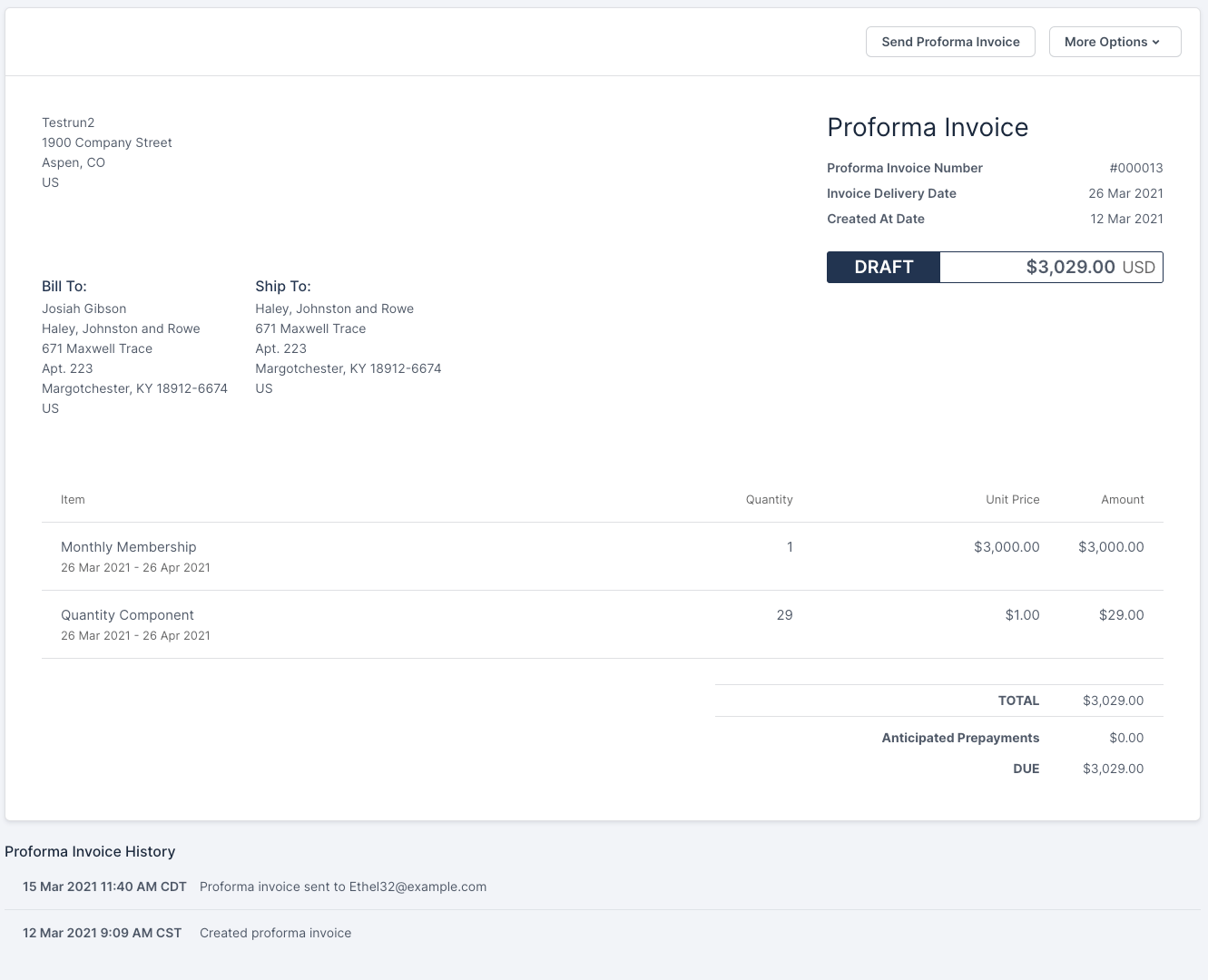
Proforma Invoices relation to Proforma Preview
Like our proforma preview function, creating a proforma invoice will generate a snapshot of the subscription’s expected next billing. However, unlike proforma preview, these proforma invoices will be stored and can be viewed later. More information on proforma preview can be found here: Proforma Preview
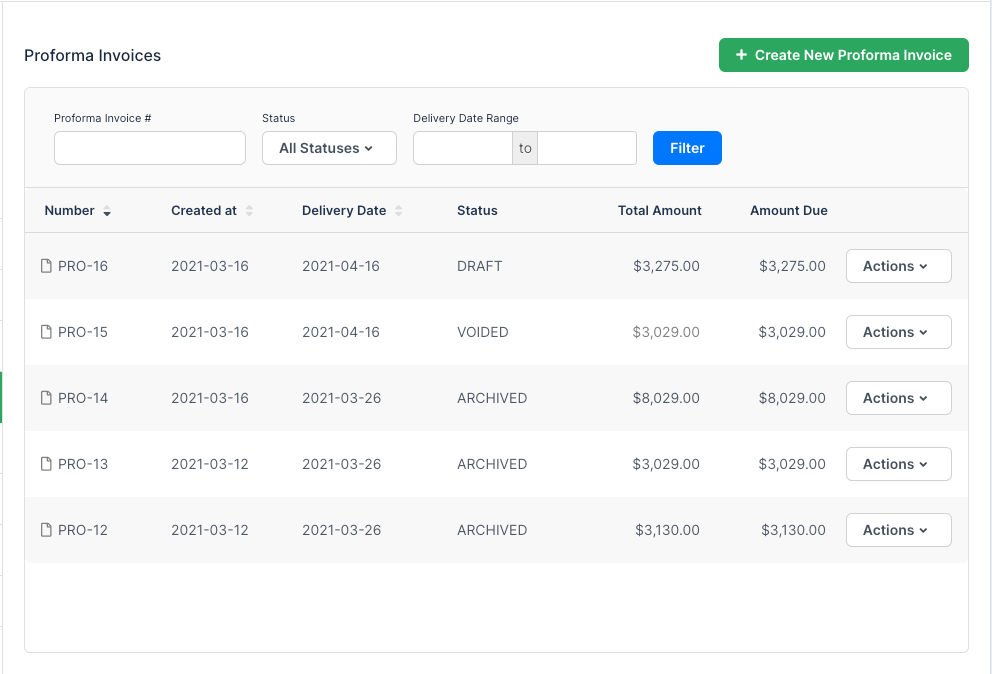
Proforma Invoice communications
You also have the option to send or share these created proforma invoices to your customers. These proforma invoices can be sent to customers in a customized proforma invoice email, or by sharing the static URL or a PDF copy.
Where to find Proforma Invoices in Advanced Billing
Generated proforma invoices can be found by navigating to a subscription and clicking into the “Proforma Invoice” tab.
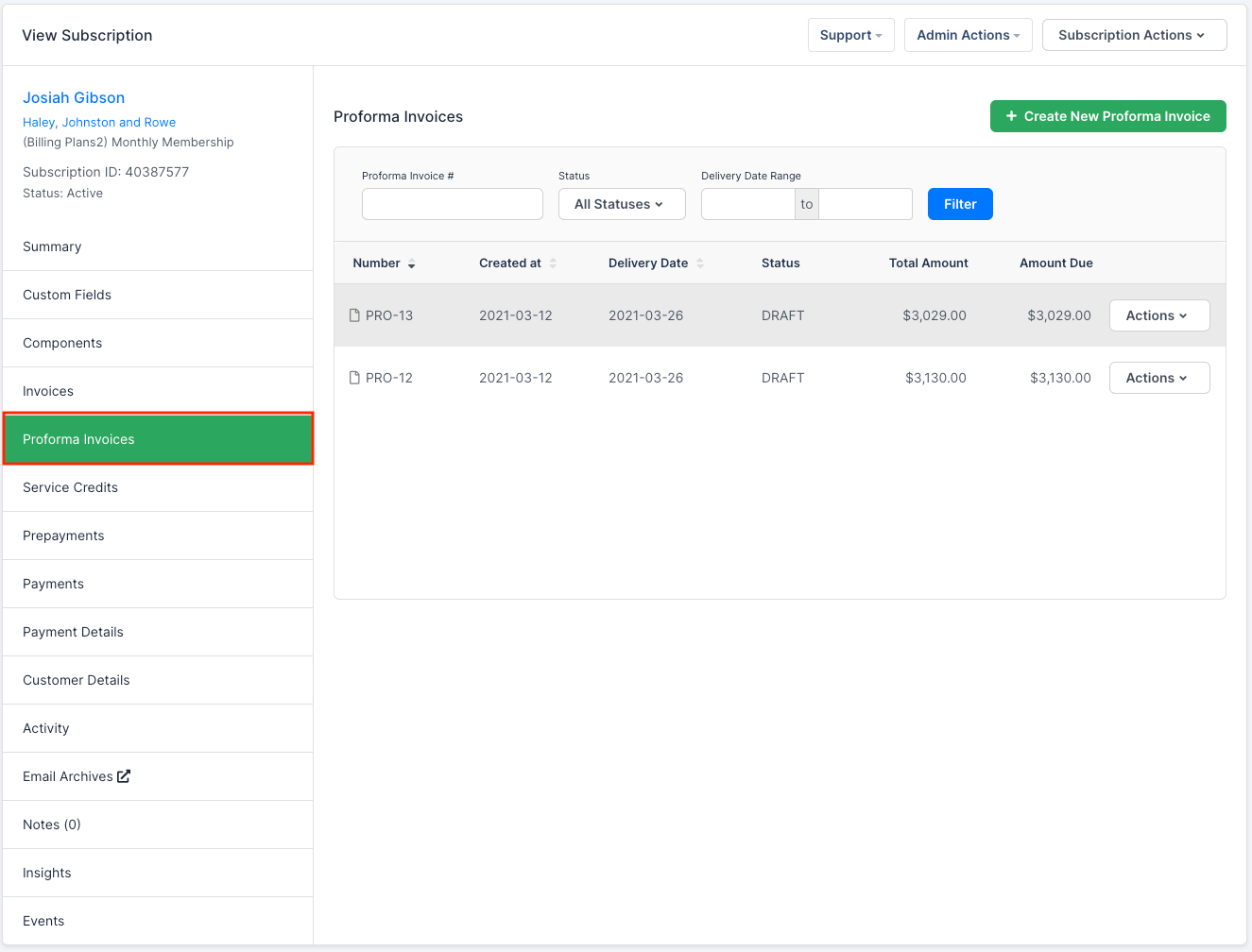
When a subscription is in a group, the segment proforma invoices will be visible from the subscription, but to view the full consolidated proforma invoice or generate a new one, you must visit the subscription group page.
Subscriptions that are ineligible to generate Proforma Invoices
While most subscription states can generate a proforma invoice there are a few that cannot. This occurs when a subscription does not have a defined next billing date due to one of these states:
- Canceled
- Expired
- Past Due
- Suspended
- Trial Ended
- Unpaid