Offers combine the essential product catalog building blocks (Products, Components, Coupons) into packages that are easier to bring to market. Once an offer is created, you can subscribe customers directly to the offer without needing to store or remember all the details under the hood.
Offers can also be presented as a quote to a prospective customer using Offer Signup Pages.
Creating an Offer
You can create an Offer by using the “Create Offer” link within the Offers section.
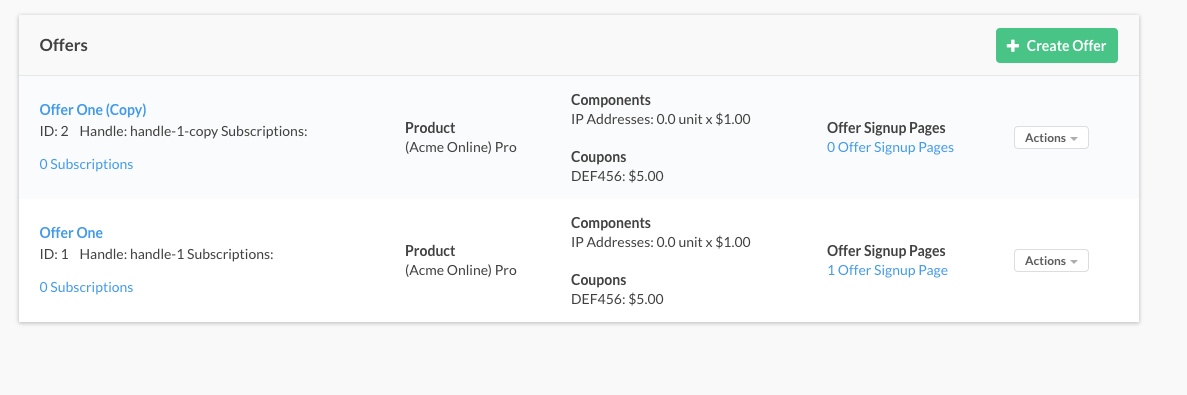
Offer Management
This will bring up the Advanced Billing Offer builder page.
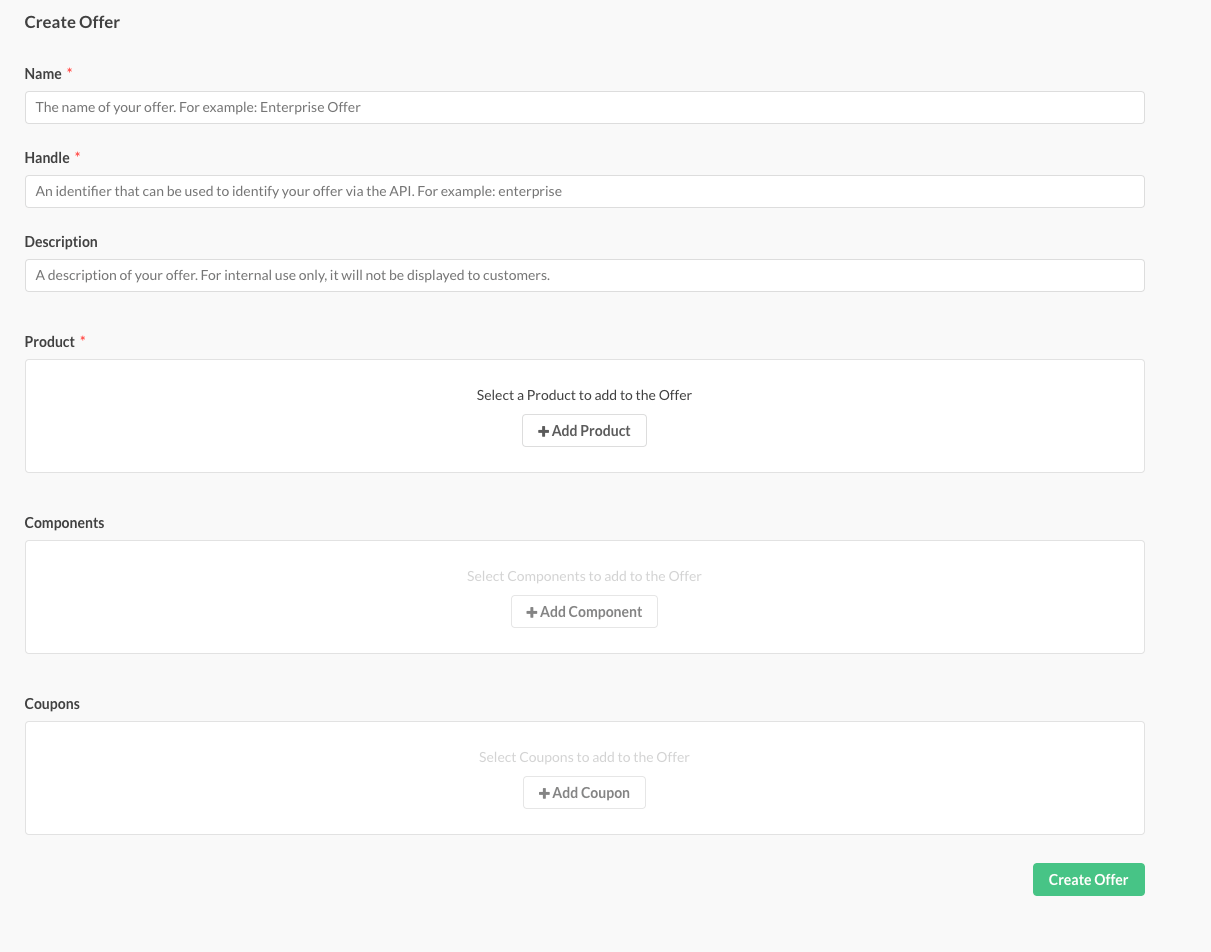
Offer Builder
The basic parameters of an Offer are:
- Offer Name
- Handle
- Description
- Product
- Components
- Coupons
The Offer builder will validate and save the items that you select when you click “Create Offer”.