Learn how to manage your Advanced Billing subscription to our application with the following documentation. As you read onward, you’ll understand how to switch your plan, understand the status of your account and update your card.
Account
Locate your account information by clicking on the dropdown menu to the right of the page. Here you’ll find access to a host of other account editing options.
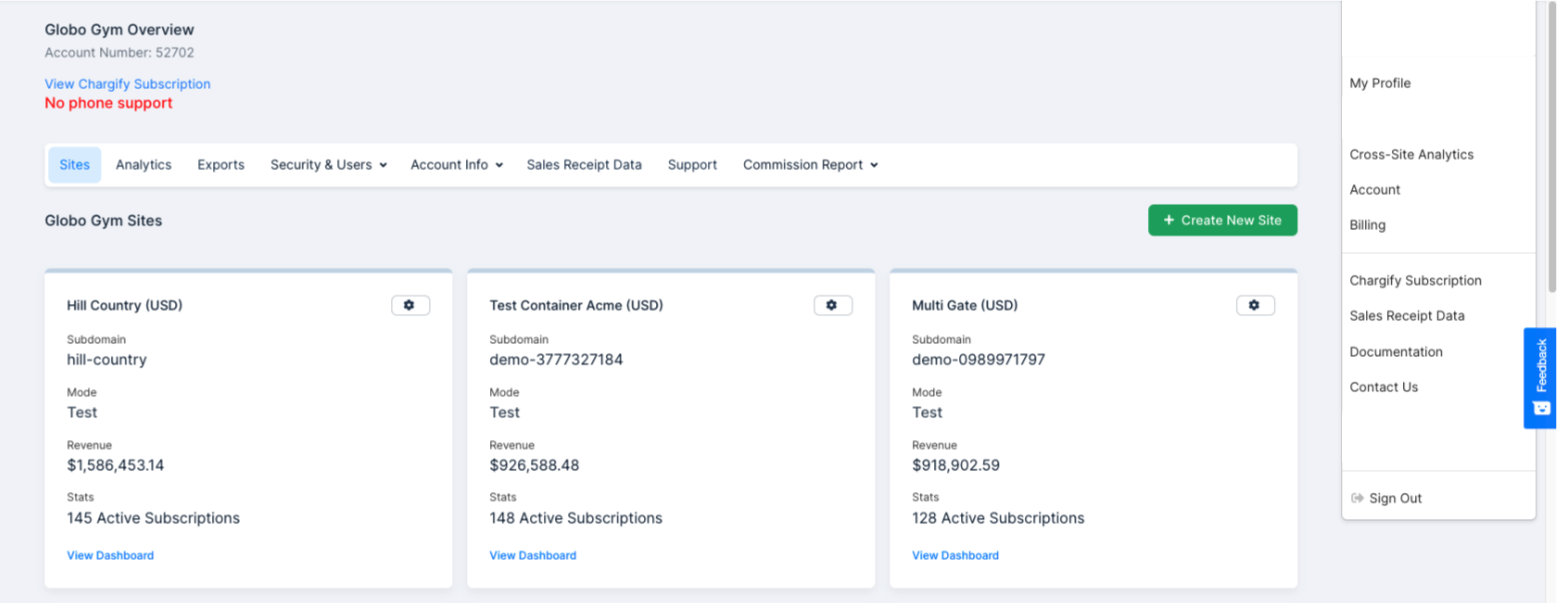
Locate your account info
Account Info --> Merchant Info
Enter your company name and all contact information. Information from this window can be used in email templates as well (signup emails, receipt emails, etc.)
You seller account works in conjunction with your sites and your product families to define who you are and what you sell.
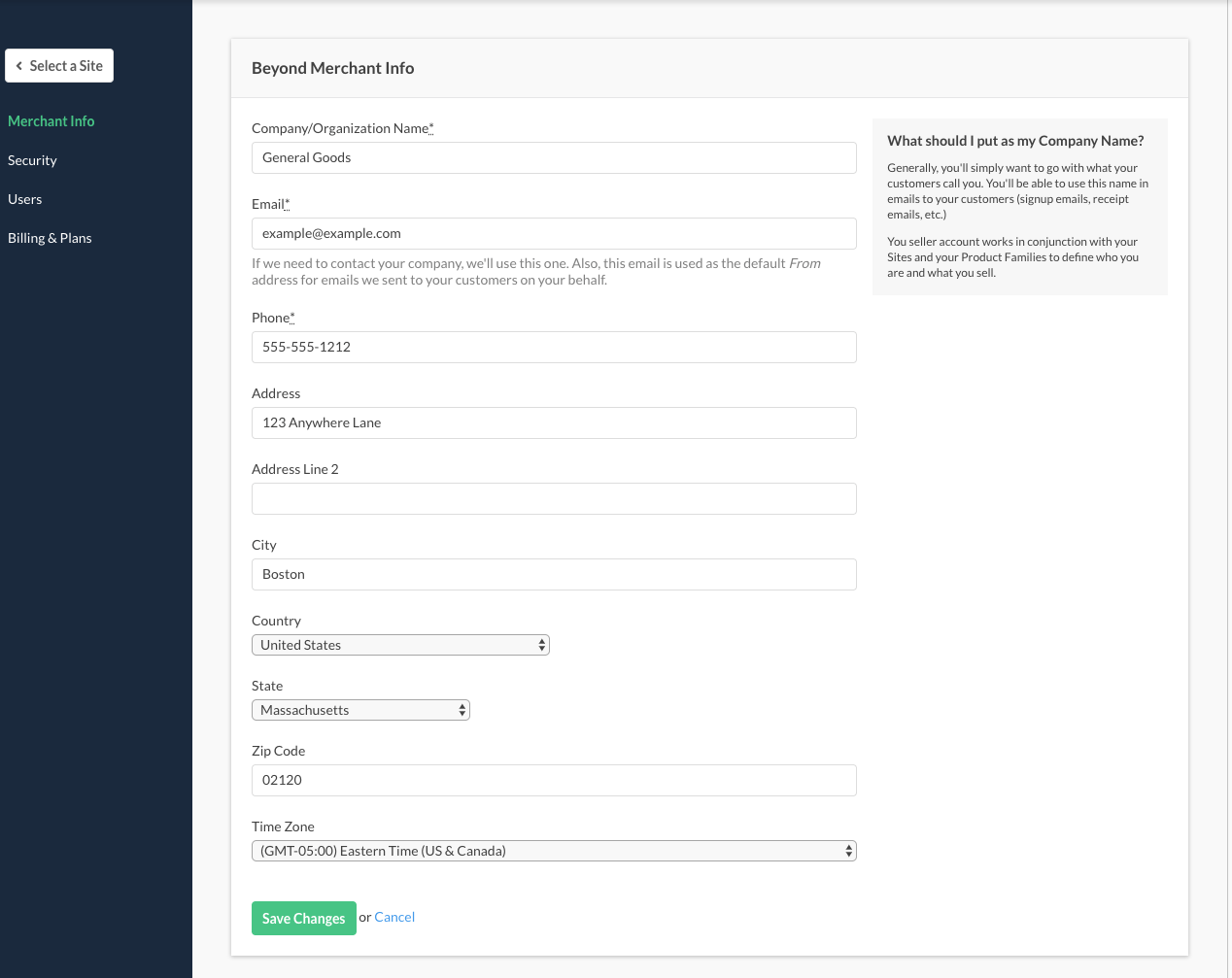
View and edit your merchant information
Account Info --> Billing & Plans
The “Billing & Plans” section contains a host of useful information related to your subscription to the Advanced Billing application.
Next Billing
Advanced Billing displays the next billing date in which your card will be charged for your subscription.
For Advanced Billing plans that include a charge based on 1.2% of revenue, this charge will be transacted against the card on file approximately a month from the renewal date. To be clear, we must wait for a month of transactional data to be encountered before charging the percentage-based fee.
View next billing date
Current Status
Your current status for your Advanced Billing subscription can be viewed here.
- Active: Your account is good standing
- Past due: Please remit the amount due on your account to avoid cancellation
- Canceled: Please contact support@maxio.com for further assistance
Current account status
Card Update
Elect to update the card on file, by selecting change next to the current card on file.
Update your card on file
Invoices
View all your Invoices for your Advanced Billing account.
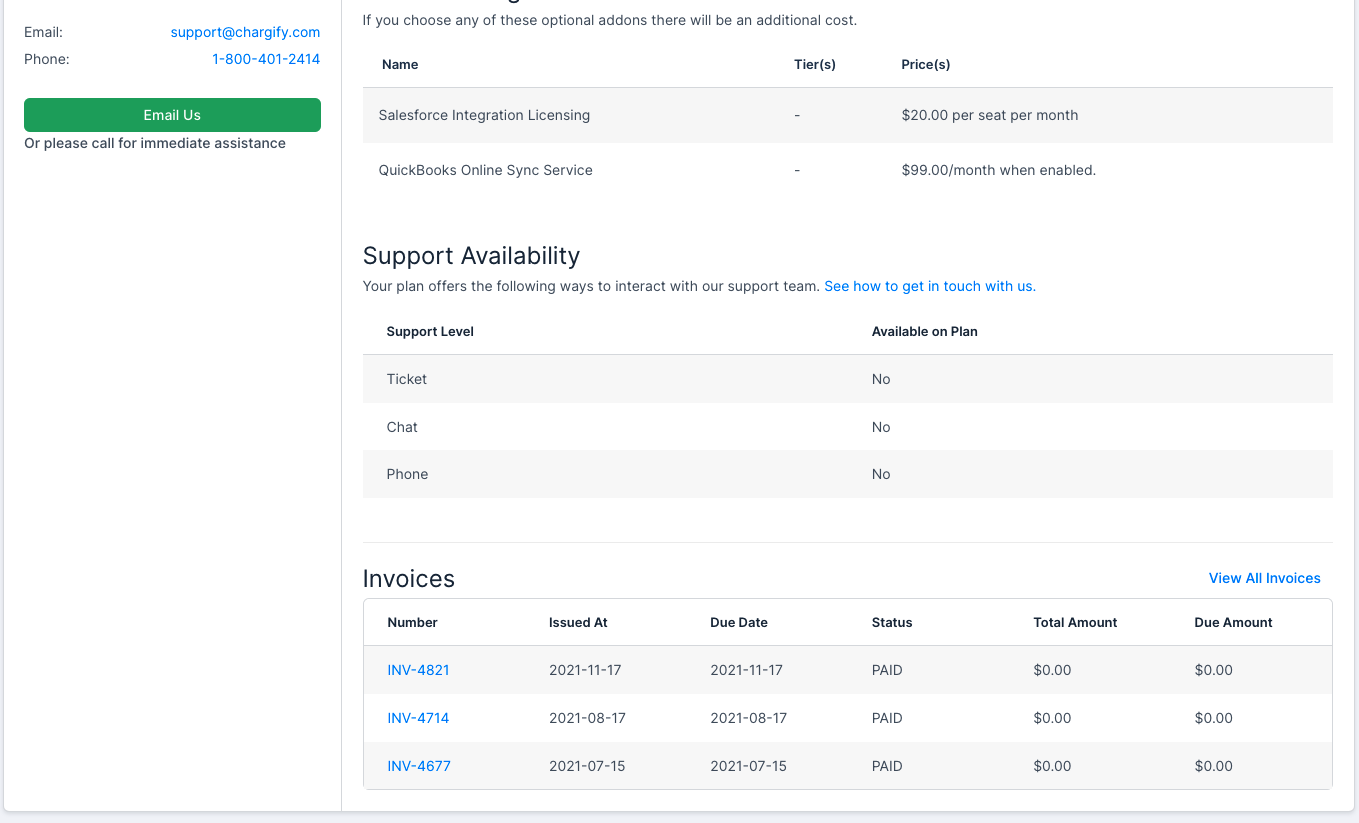
View current invoices
Statements
View all your statements for your Advanced Billing account. At the time of publication of this documentation, downloading to PDF
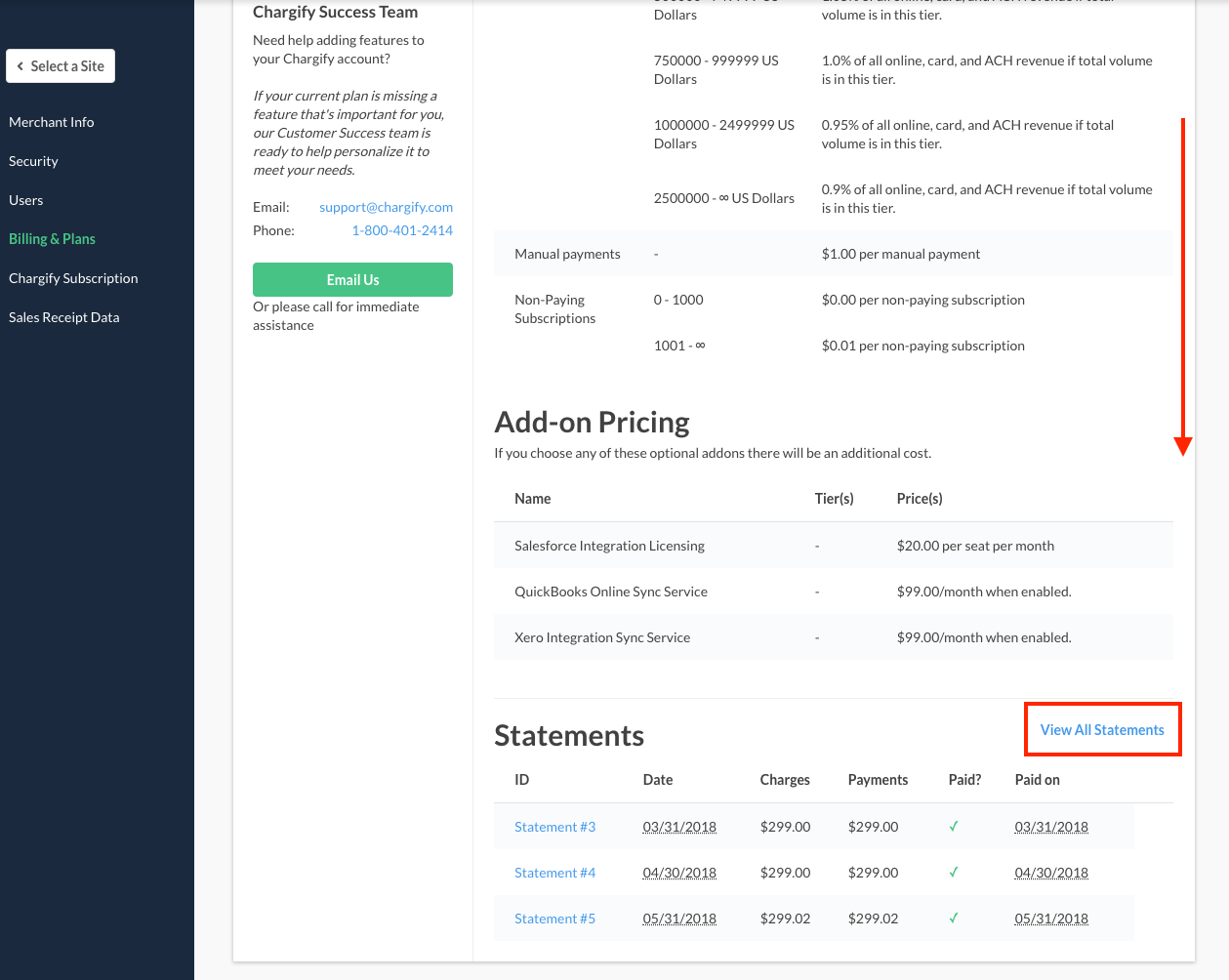
View current statements
Delete Your Account
To delete your account, you must contact Support to facilitate cancelation.
WARNING: Once your account is deleted, the data cannot be retrieved. We recommend exporting data prior to closing your account. For more information, see the data retention rules in this article.
Once your Advanced Billing subscription is canceled - you won’t be billed anymore. We will no longer bill your customers. All of your account data will be deleted (subscriptions, customers, statements, payment profile, products, etc.).
Again, there is no undo for this action. If you want to keep your account data, you may instead cancel all active subscriptions and downgrade to a free Advanced Billing plan.