To clear Site data, select the Site you want to wipe clean from the top menu bar, as shown below. Site data can be deleted in bulk for sites that are in Test Mode only.
You will only be able to "Clear Site Data" for a Site that contains 0 active subscriptions. If you have live subscriptions associated with a Site, this choice will not appear in the drop down.
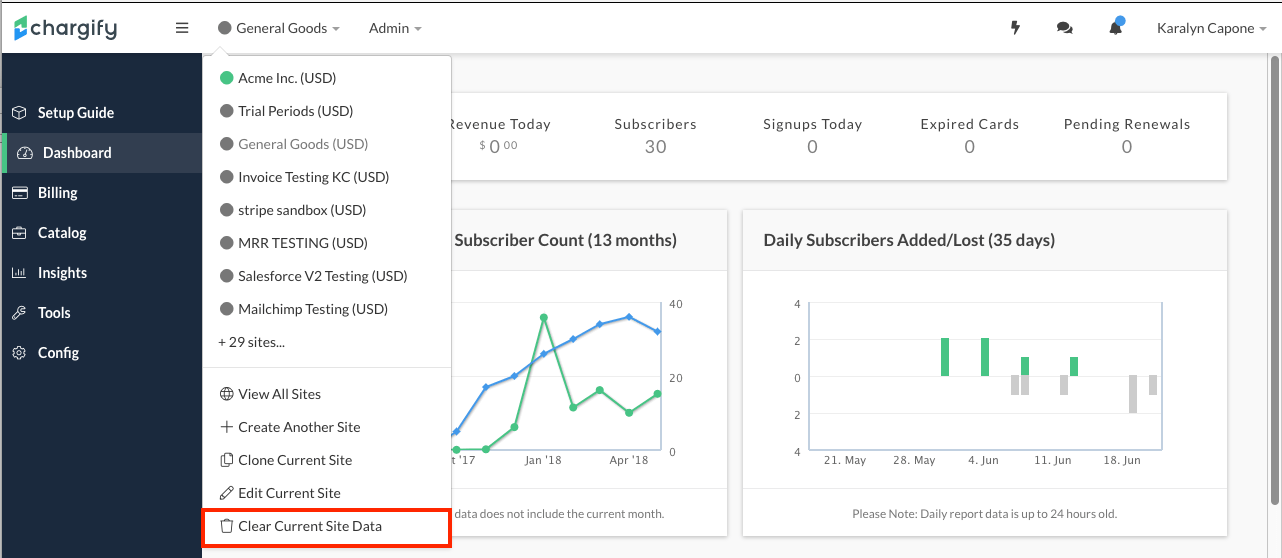
Once you select Clear Current Site Data you are given the option of which data you would like to delete.
- Clear all content (products, customers, subscriptions, and revenue)
- Clear only customers, subscriptions, and revenue (leaves your products in place)
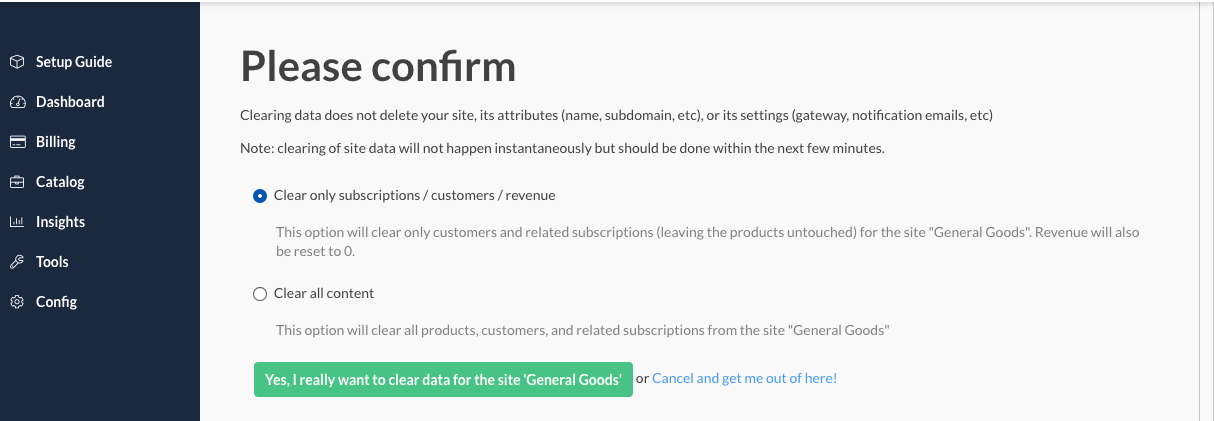
Select how much data you would like to delete from your site
If you wish to delete data from a Production site, one workaround is to first cancel all active subscriptions, at which point you can edit the Site and place it back in to Test Mode.