Webhooks provide a wealth of information, but they can be difficult to monitor and debug. We send them to your servers, and if your servers are ready to receive them, all is good.
But if something goes wrong on either end, it can be difficult to figure out what happened. You have to wait for us to retry later, or you just update your database to indicate that something indeed did happen if you know that it definitely did, in the event the webhook was missed.
Throughout this process, it’s important to keep in mind the retry schedule for webhooks. We recommend reviewing and familiarizing yourself with the schedule here. Please note the distinctions between individual event retries, and the total number of events that contribute to an entire endpoint being marked as inoperative.
Webhooks Control Panel
If you wish to view your webhook panel, please select the Tools portion of your site and navigate to the tab labeled “Webhooks Panel”.
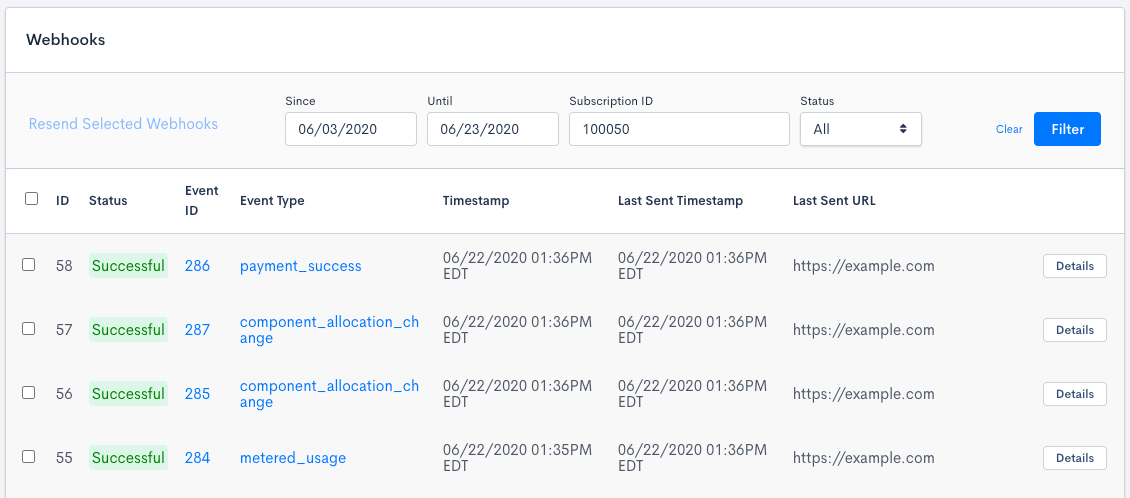
Webhooks can be reviewed in the webhooks panel.
Your webhook panel will allow you to filter by date, subscription ID, and status. Availability for filtering by subscription ID depends on whether the webhook is relevant to a subscription and would contain a subscription ID; for example, “customer_created” and “customer_updated” webhooks would not be returned by a subscription ID search.
At the time of publication, it is not possible to search by webhook ID, event ID, or event type.
Webhooks Replay
If for any reason a webhook has failed, Advanced Billing gives you the option to Resend Selected Webhooks. Webhooks slated for retry are queued and are sent as quickly as possible. Please note, reset webhooks are given a lower priority than webhooks that are currently being generated due to live events.
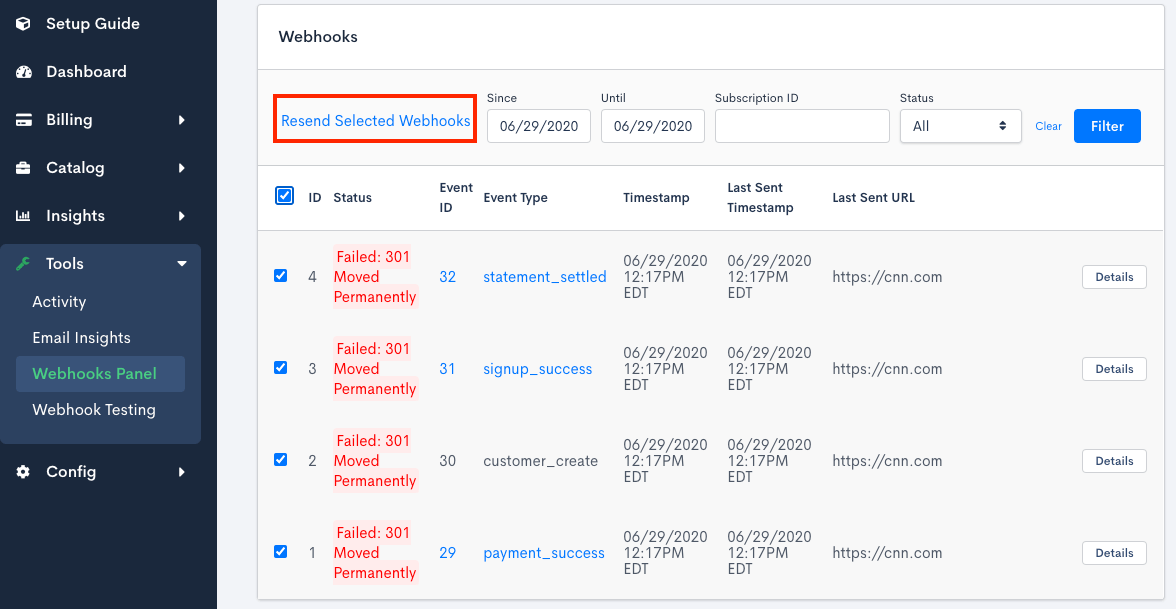
Select webhooks to be retried
Viewing Individual Webhooks
If you’d like to view more information about a webhook, you can select Details in the webhook panel.
When you view a webhook’s details you can see the following information:
- SHA256 Signature
- Body
- Payload
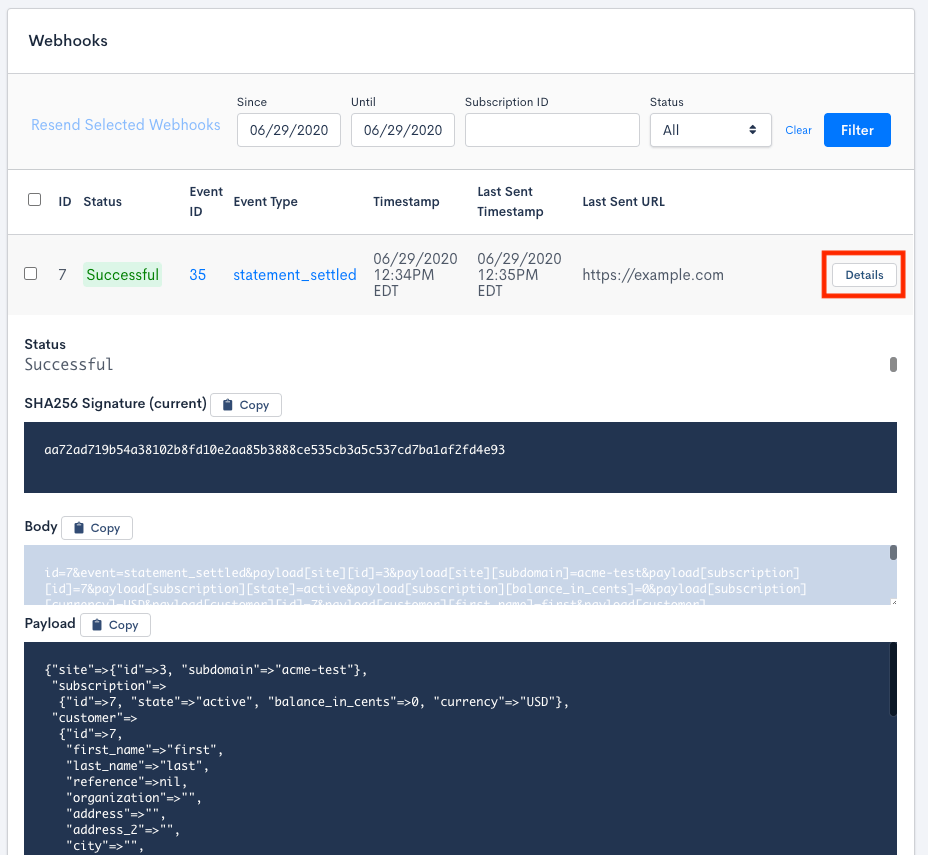
View more information on a webhook