Basic Recurring
- Create a product
- Follow the guidelines in the application for creating a basic recurring product.
- Think of it as a recurring plan
Once you’ve done this, future subscribers can sign up for your product by using a Public Signup Page and will be billed on a recurring basis if indicated.
Basic Recurring with Taxes
- Create a product
- When defining your product, make the product subject to taxes
- Enable taxes
Using taxes with Advanced Billing requires you to request/require a billing or shipping address. For more information on how to create a taxable subscription, please see our documentation.
Recurring with Fixed Setup Fee
- Create a product
- Define a setup fee and when it should be charged
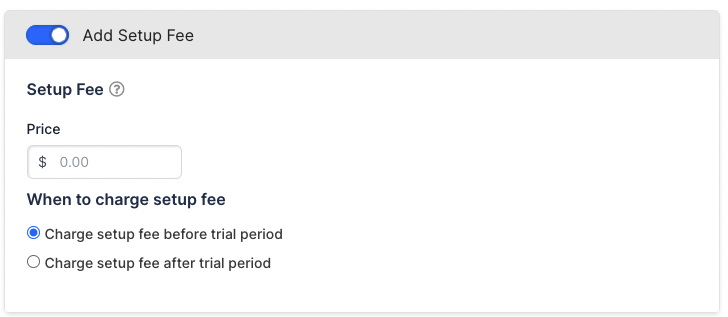
Enter setup fee
Recurring with Setup Fee and Trial
- Create a product
- Define your setup fee (using a fixed setup fee)
- Select “When to Charge Setup Fee” / Charge Setup Free Before Trial Period
- This option only applies to the setup fee cost
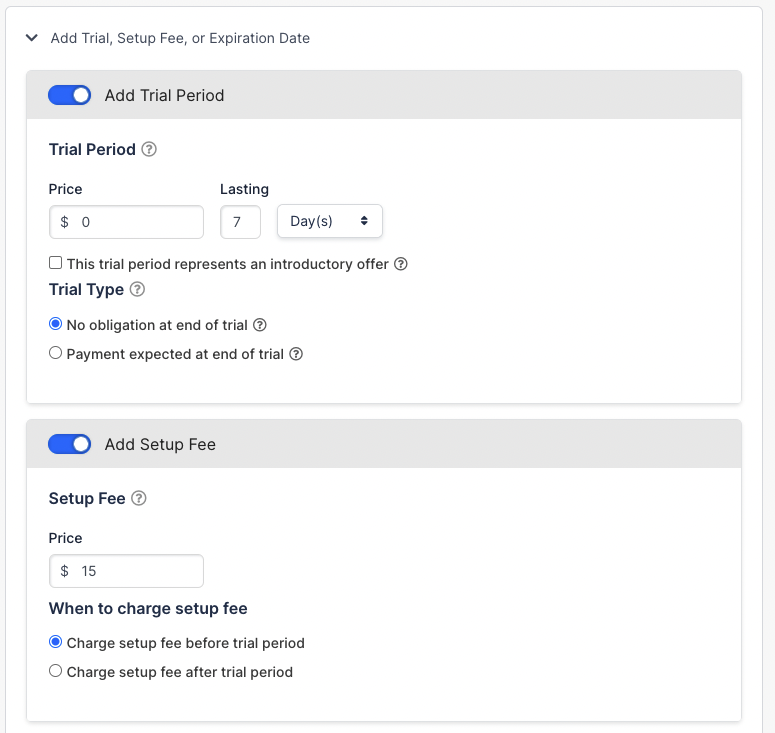
Include trial period length and setup fee
The example above: This is a free trial for 7 days with a $15 setup fee that charges before the trial begins. Alternatively, you can charge the setup fee after the trial period.
Free Trial with Credit Card Required
- Create a product
- When defining your product, set the price to $0, and set the recurring period to the length of your free trial.
- Require a payment method when creating your product. This requires your customer to enter their credit card upon signup.
- Create component(s) (optional) . Any components you create will not be billed until the end of the free trial.
Example 29.99/mo with a 30-day free trial. Credit card required.
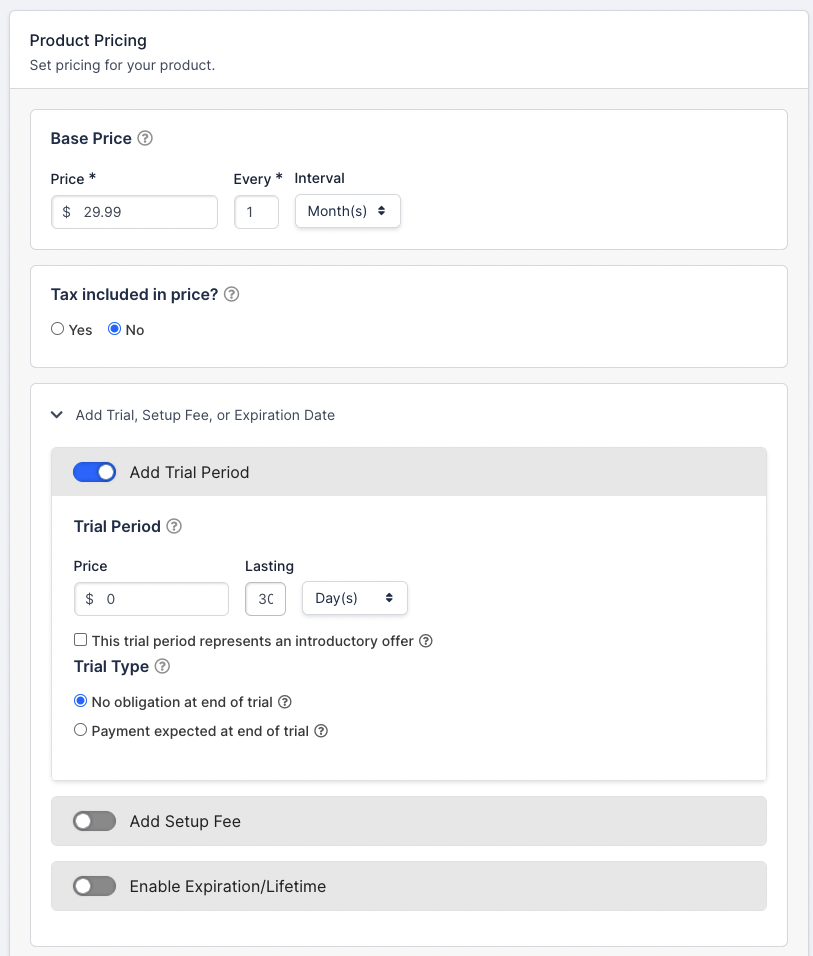
Setup free trial ($0) and recurring cost
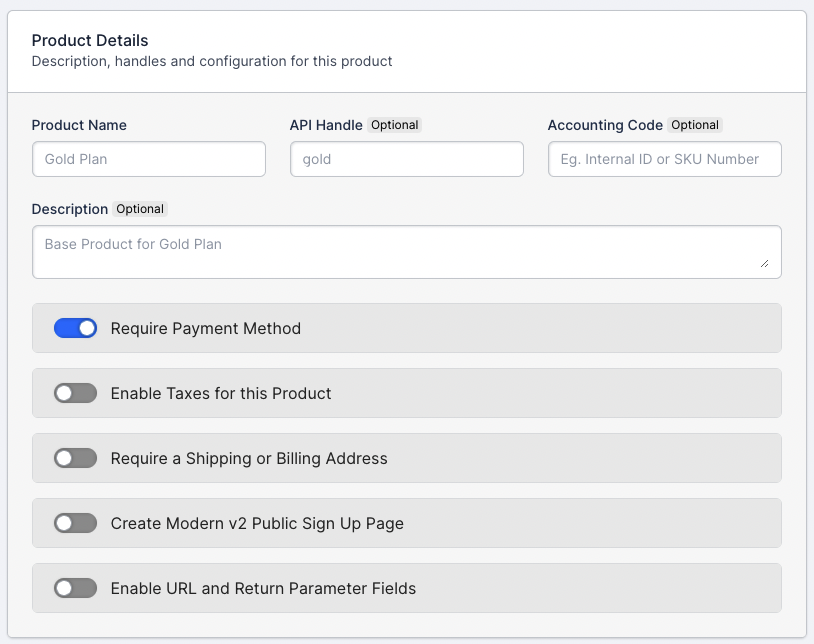
Require payment method.
Free Trial with No Credit Card Required
- Create a product
- When defining your product, set the price to $0, and set the recurring period to the length of your free trial.
- Disable the option to “require a payment method” in your product so your customer is not required to enter a credit card.
- Choose what happens after the trial ends when there is no card on file.
- Create component(s) (optional)
- Any components you create will not be billed until the end of the free trial.
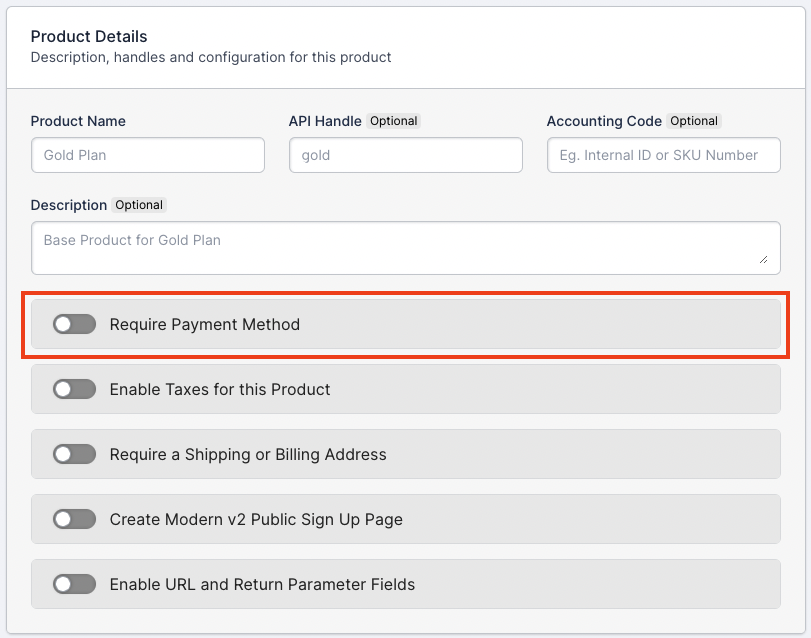
Disabling the payment method requirement is the key step.
Recurring with Coupon
- Create a product
- Create component(s) (optional)
- Create coupon(s)
- Define your coupon (see image below)
- Enable your coupon to display on Public Signup Pages
Tip: Use the “Recurring Discount?” to define how often the coupon will be used for your customer
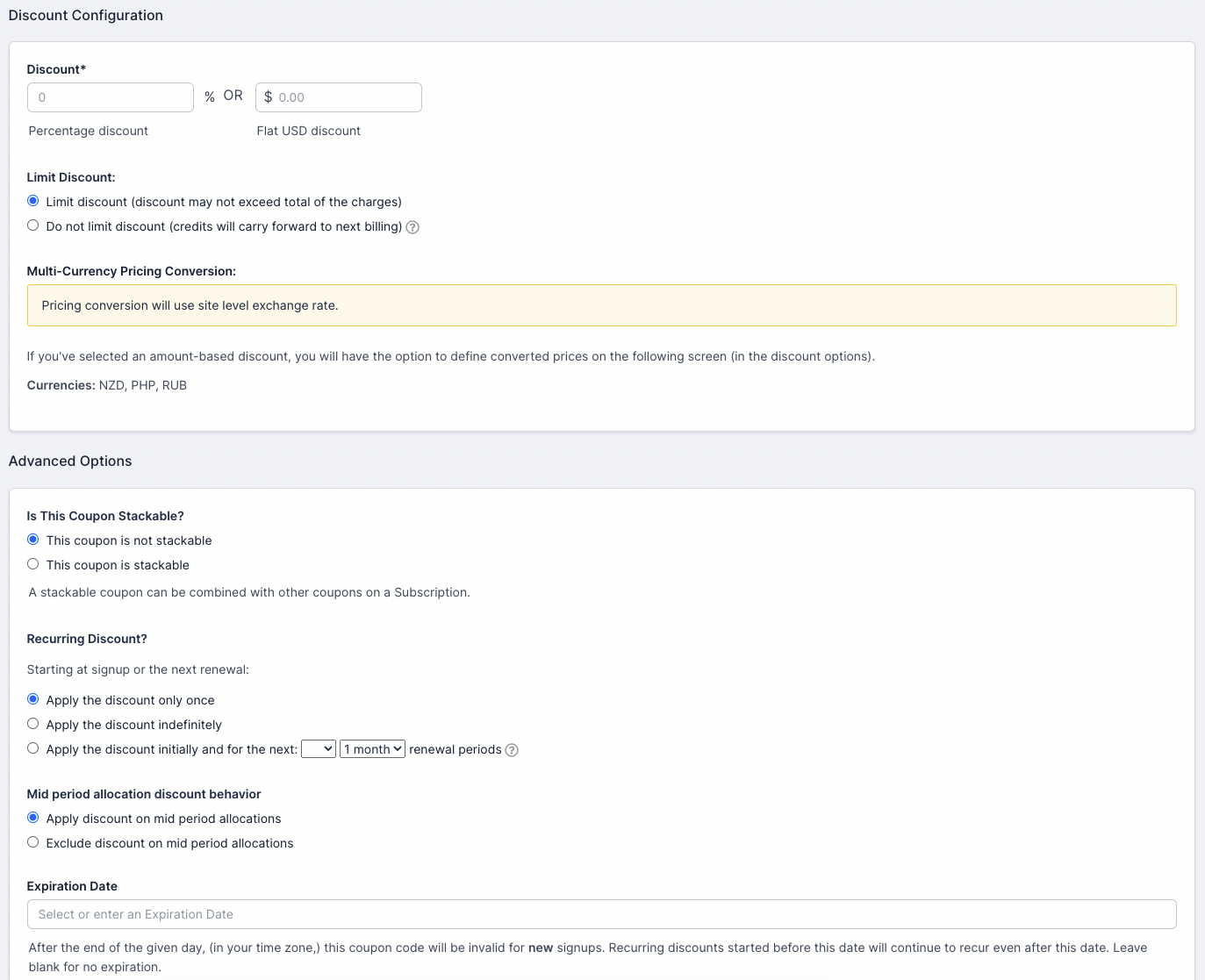
Create a coupon with a recurring discount.