Merchants can mark a subscription as tax exempt by editing the attached customer and setting the tax exempt property to “Yes”. To learn more more about editing customers please see the Customers documentation for more info.
Navigate to the “Customers” tab and select the customer you wish to mark as tax exempt. Select “Edit” from the “Actions” menu to proceed.
If the customer is marked as tax exempt, then all subscriptions for that customer will not include tax charges when billing calculations are performed. This setting will override any other tax setting that is in effect for this subscription.
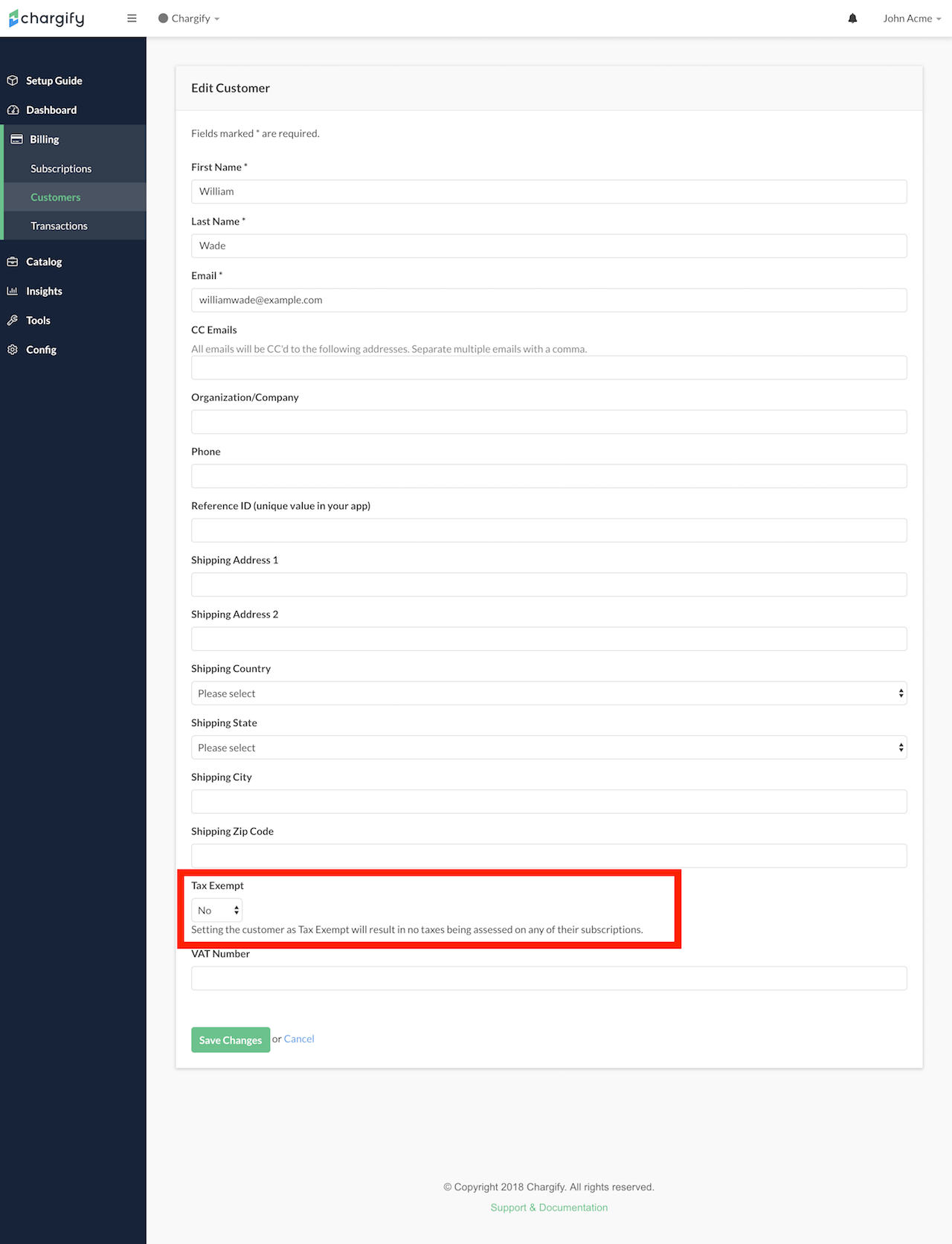
Edit the customer to be tax exempt