Advanced Billing allows you to customize the information you send during the dunning schedule, communications, and final actions inflicted on your subscribers that pay via ACH. In the event that you have ACH-based subscribers, you’ll want to customize your emails to focus on the needed update of banking information, rather than card-related data.
ACH Dunning Settings
Select Retries and Dunning (ACH) in your site’s settings. Use the controls under this section to edit your dunning strategy. The sub-articles below will illustrate certain actions and limitations that will help you build a successful ACH strategy.
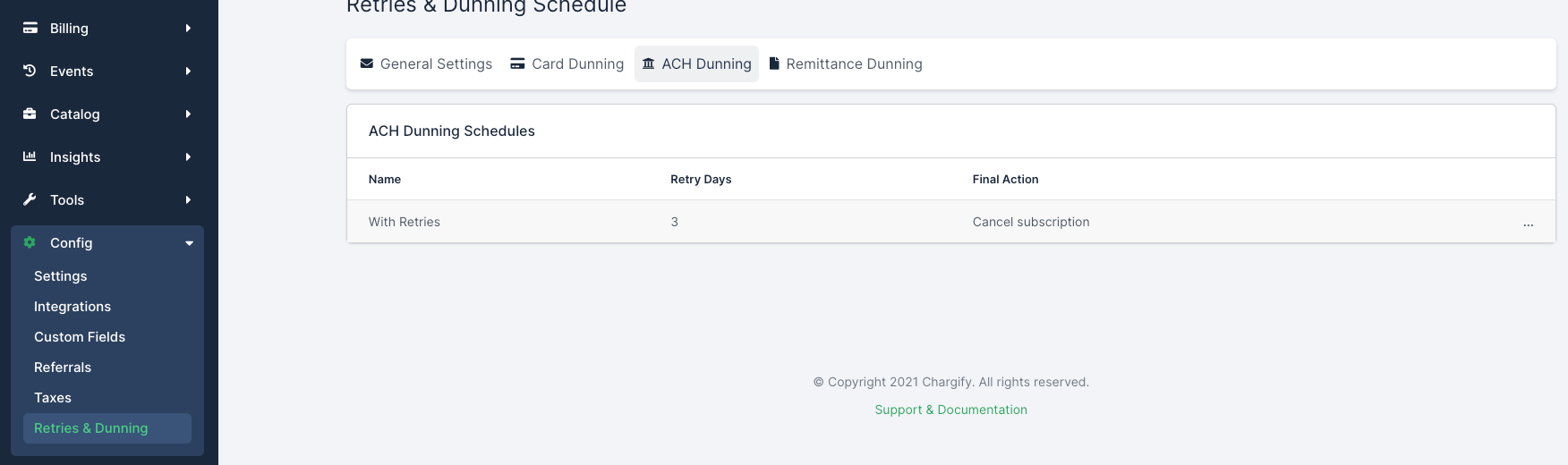
Select your dunning for ACH settings
There’s a couple of things to keep in mind when you are setting up your dunning settings for ACH:
- Decide upon the number of days you’d like your user to spend in dunning
- What communications should be sent during the process and for the final action
- If the subscription should be canceled at the end of the process, or marked as unpaid
Retry Attempts
If you select any of the options outlined in yellow, you’ll be prompted to reconfigure before saving the dunning settings.
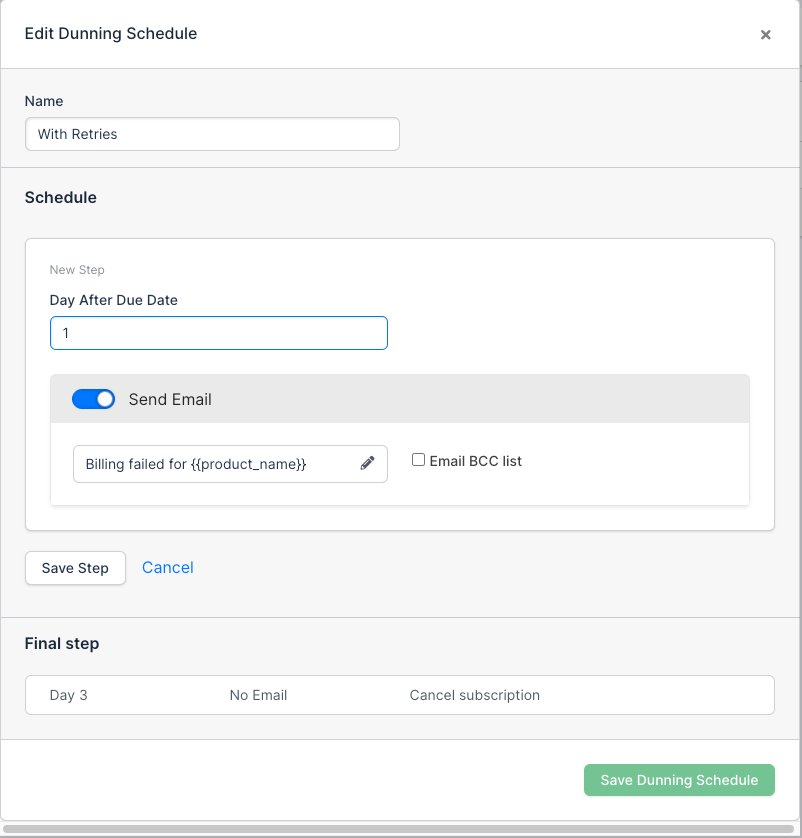
Edit the total amount of days for your dunning process
Final Actions
When constructing the final action for your dunning strategy, you have two options:
Option 1
Mark the subscription as canceled. The subscription will cancel immediately.
Option 2
Mark the subscription as unpaid. Unpaid subscriptions will continue to accrue charges, even though being marked as unpaid.
For more information, please see our informative article on end-of-life subscription states.
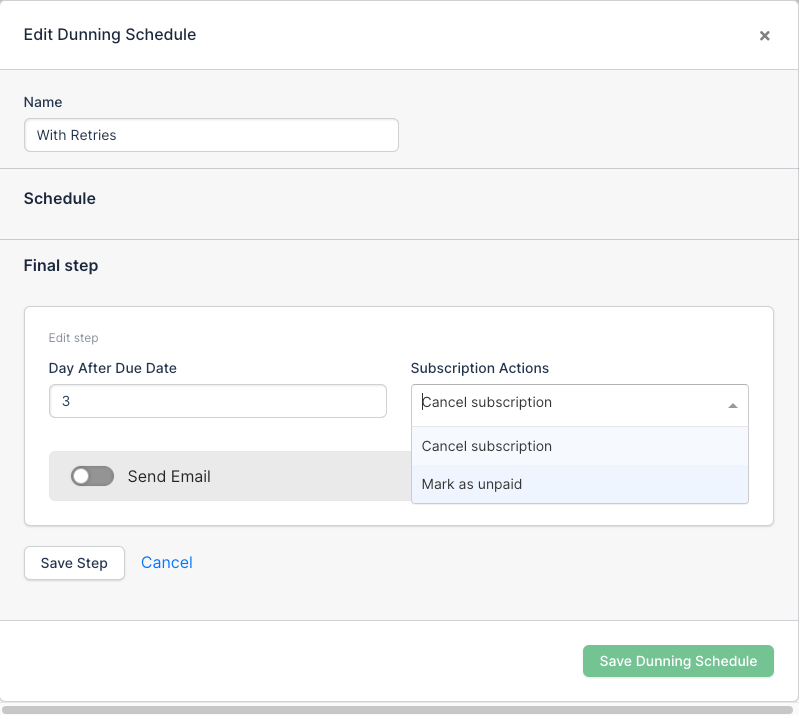
Select the final action at the end of an unsuccessful dunning process
Dunning Emails
Set your schedule for your dunning-related communications. Easily add, remove and edit the existing emails for your ACH-dunning process.
Please keep in mind the following limitations:
- A total of 2 emails can be sent informing the subscriber of the retry attempt
- The 2 retry attempts will be followed by a final action that does not include an additional retry attempt
- Unlike credit card dunning, ACH dunning does not allow silent retries
- A silent retry means a retry without an email to the subscriber
Dunning Email Body
Include dynamic text specifically geared toward the dunning process. Choose from a host of variables to give your subscriber as much information as a process as to why their account is currently in dunning. Please see our documentation on dunning email parameters for more information.
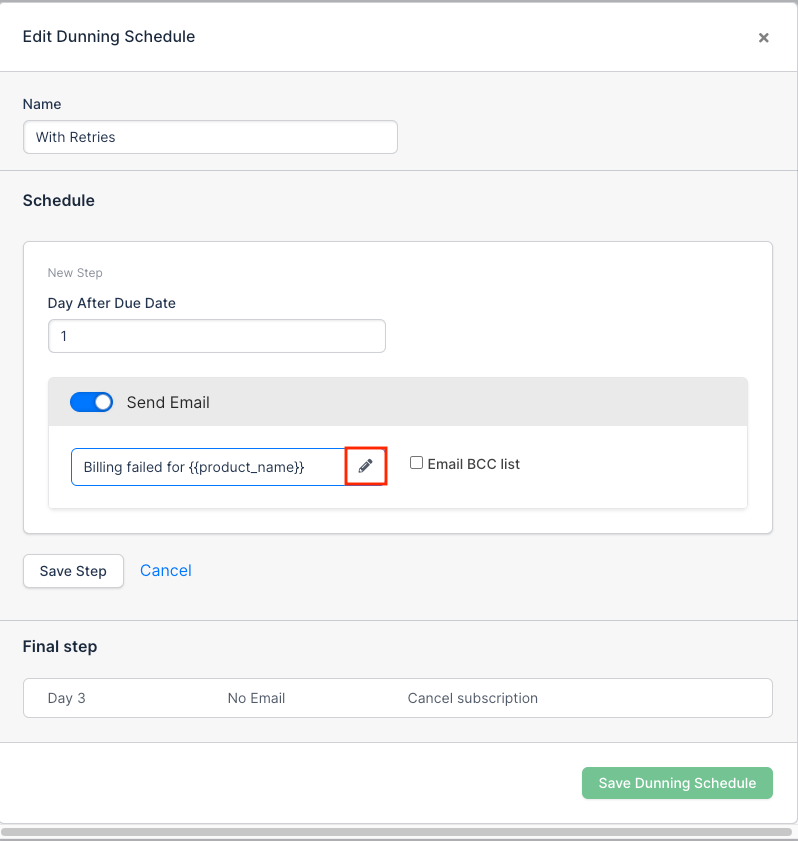
Edit the contents of your dunning email
Failed Payments
If you allow your subscribers to pay by ACH, you may have run into failed ACH payments after receiving a successful response from the gateway. The guide below will instruct you on how to re-collect the funds and properly reconcile the subscription.
If the payment fails when it is attempted, the subscription will immediately transition to past_due. From here, the dunning process begins to attempt to collect the past due funds.
You should receive a notification of a failed ACH payment in your Payment Gateway account after it fails to post to your account. This will occur several days after the original payment was submitted successfully to the gateway by Advanced Billing. Advanced Billing does not receive notification from Payment Gateway when an ACH payment fails.
Once a failed ACH payment has been located, you can follow the steps below to achieve the desired outcome.
ACH Failures Method 1
-
When an ACH payment fails several days later, you can record an External Refund in Advanced Billing. This will reduce the revenue in Advanced Billing by the given amount.
-
You can attempt a one-time charge with a different active payment method on file in the subscription. This is if there are multiple payment methods on file. Simply activate a card on file for the subscription, and proceed with the one-time charge.
-
Method 1 will not trigger any dunning emails because a failed one-time payment does not move a subscription into a
past_duestate.
ACH Failures Method 2
-
When an ACH payment fails several days later, you can record an External Refund in Advanced Billing. This will reduce the revenue in Advanced Billing by the given amount.
-
As an alternative to issuing a one-time charge, as denoted in Method 1, we suggest the following:
- If needed adjust the subscription’s balance to make the Next Billing Amount match the amount you need to attempt to charge
- Change the next billing date to the current time / current timestamp.
- Adjusting the balance will not charge right away, but will increase the next amount owed on their next renewal date. By changing the date to the current time, you are attempting to process the transaction immediately.
-
If the subscription’s payment fails, the subscription moves into the
past_duestate. This will trigger the dunning process which will send an email to the customer. This is assuming you have a day 1 email configured in your dunning settings. -
If the subscription payment succeeds, you’ll need to move the next billing date back to the appropriate day on which the subscription should renew.
API Version
If you have Authorize.Net configured to programmatically notify you of an ACH failure, or are listening for the charge.failed event from Stripe, you can follow the same sequence of events using the Advanced Billing API.