Advanced Billing’s Quick Find feature allows you to easily locate subscriptions from any location within your Advanced Billing account. This feature allows you to search across sites to locate a subscription. Bring up the search box by either clicking the magnifying glass icon on the top bar of the page, or with the keyboard shortcut of ⌘+k.
Sites
Quick Find will allow you to search across multiple sites. When viewing a page outside of an individual site, or if you are within a live mode site, the results will be limited to subscriptions that exist on any of the live sites. If you are within a test mode site, the results will be limited to subscriptions that exist on any of your test sites.
When the search box appears, you will be able to search for a subscription using:
- Name
- Customer reference ID
- Organization
Results
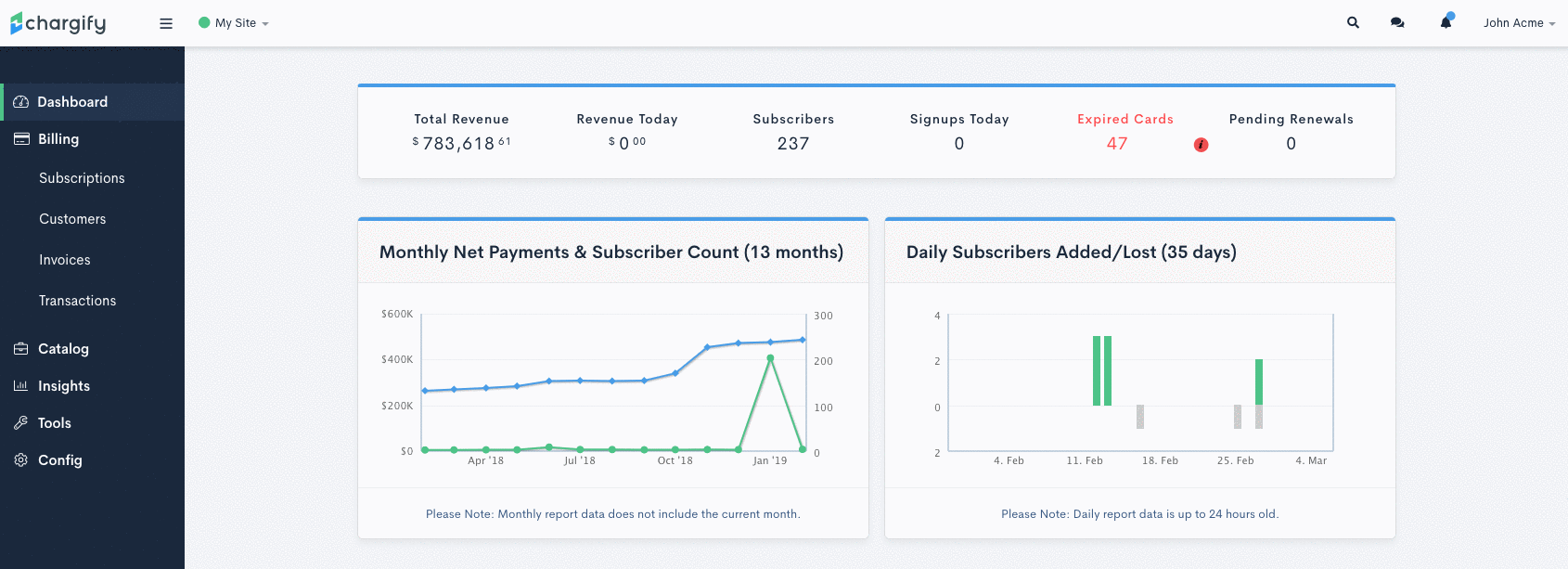 Use quick search to locate a subscription
Use quick search to locate a subscription
As you search, the matching string will be highlighted for you to easily identify which part of the subscription was matched. Please note that you while you can search for a subscription by the customer reference ID, reference ID is not included in the results.
The results will include:
- Customer name
- Subscription state
- Subscription ID
- Customer email
- Organization (if present)
- Product Name
- Site name / subdomain