The following information is for Direct Debit-enabled GoCardless users.
Please view our comprehensive GoCardless documentation for complete information on setting up GoCardless.
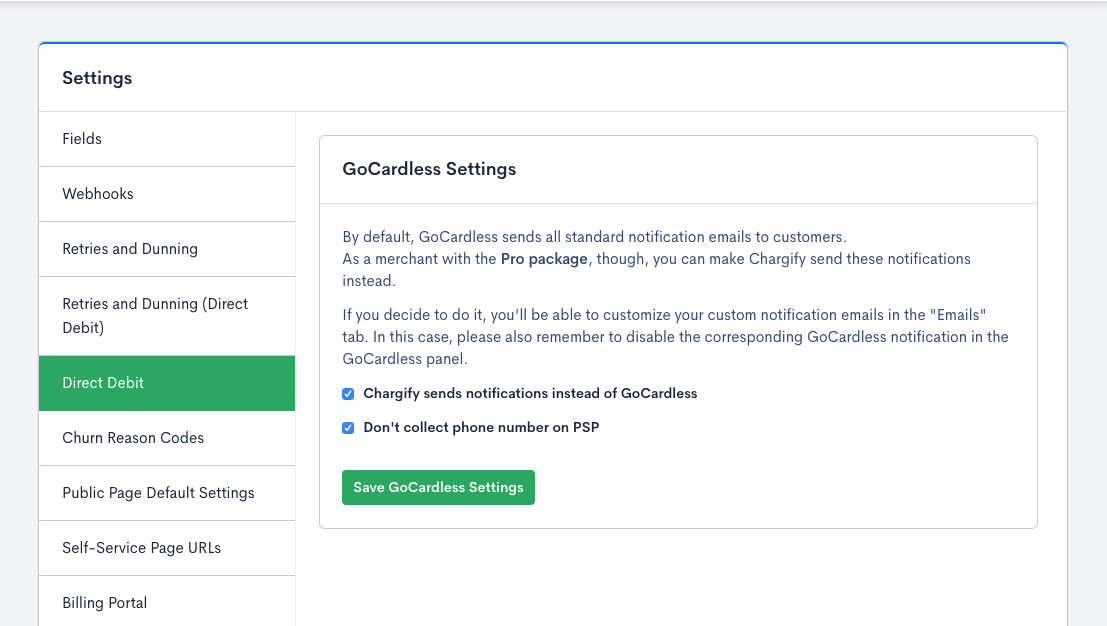
You can change GoCardless settings in the Direct Debit section
Direct Debit Instruction Email
You can customize the template for the Direct Debit Instruction emails. This will only be visible for sites using GoCardless with Becs NZ Scheme once enabled in the Settings/Direct Debit tab.
For full explanation, please see our complete documentation here.
Collecting phone number
You can decide not to require phone number on Public Signup Pages. This will only be visible for sites using GoCardless with Becs NZ Scheme once enabled in the Settings/Direct Debit tab.