If your site is on Relationship Invoicing, Advanced Billing gives you the option to set a site default for the Net Terms on your subscriptions. If no net terms are passed at signup, Advanced Billing will automatically use the site default net term value to assign net terms to that subscriber. The exception to this scenario are prepaid subscriptions: because they require net terms to be set to 0, the default will always be overridden.
Net Terms
Net Terms gives you the ability to set a number of days after a subscription renews before that subscription’s automatic payment will collect. This gives your clients time to review their Invoices prior to the payment being collected. You can set this as part of the subscription creation process OR update it on new and existing subscriptions via the Subscription Summary pane.
For grouped subscriptions, note that you may only set Net Terms on the parent subscription and all child subscriptions will adhere to the parent’s Net Terms. Un-grouping a child subscription will result in it re-setting to the Site Default.
When do Net Terms Apply?
At this time, Net Terms will apply at a subscription’s renewal by default, and not for mid-period component allocations. For subscriptions created with a remittance payment collection method, it is possible to enable net terms at signup if the checkbox “Enable Net Terms on Remittance Signup Invoices” is enabled.
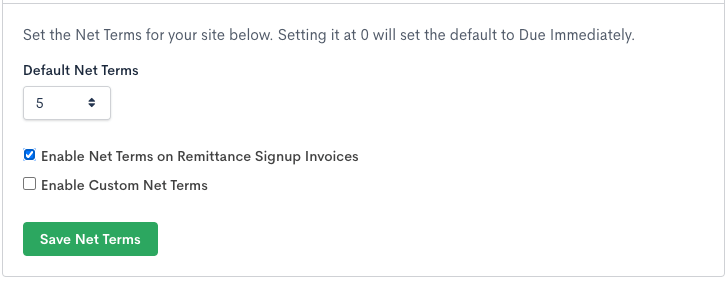
Remittance invoices can optionally have net terms apply at signup.
Note that if the subscription signs up to a paid trial, net terms will not apply to that invoice.
Net Terms Options
There are 3 options for Net Terms:
- Due Immediately: Subscription’s created with a Net Terms of “Due Immediately”, have 0 Net Terms and are automatically paid when the subscription renews (if on automatic billing) by the primary payment profile.
- Site Default: You can customize a default value for new subscriptions by visiting the Settings page. This default value will be pre-selected when creating new subscriptions and unless over-ridden, the newly created subscriptions will have a due date of that number of days after Invoice issue.
- Custom: You can customize the Net Terms on a per subscription basis as part of the creation process. Acceptable values are between 1-180 days from Issue.
Custom Net Terms Options
The default net terms value will apply both to automatic and remittance invoices. If you would like to have a different value for each kind, please enable the checkbox Enable Custom Net Terms in within the site settings. Then select the desired values for automatic and remittance invoices.
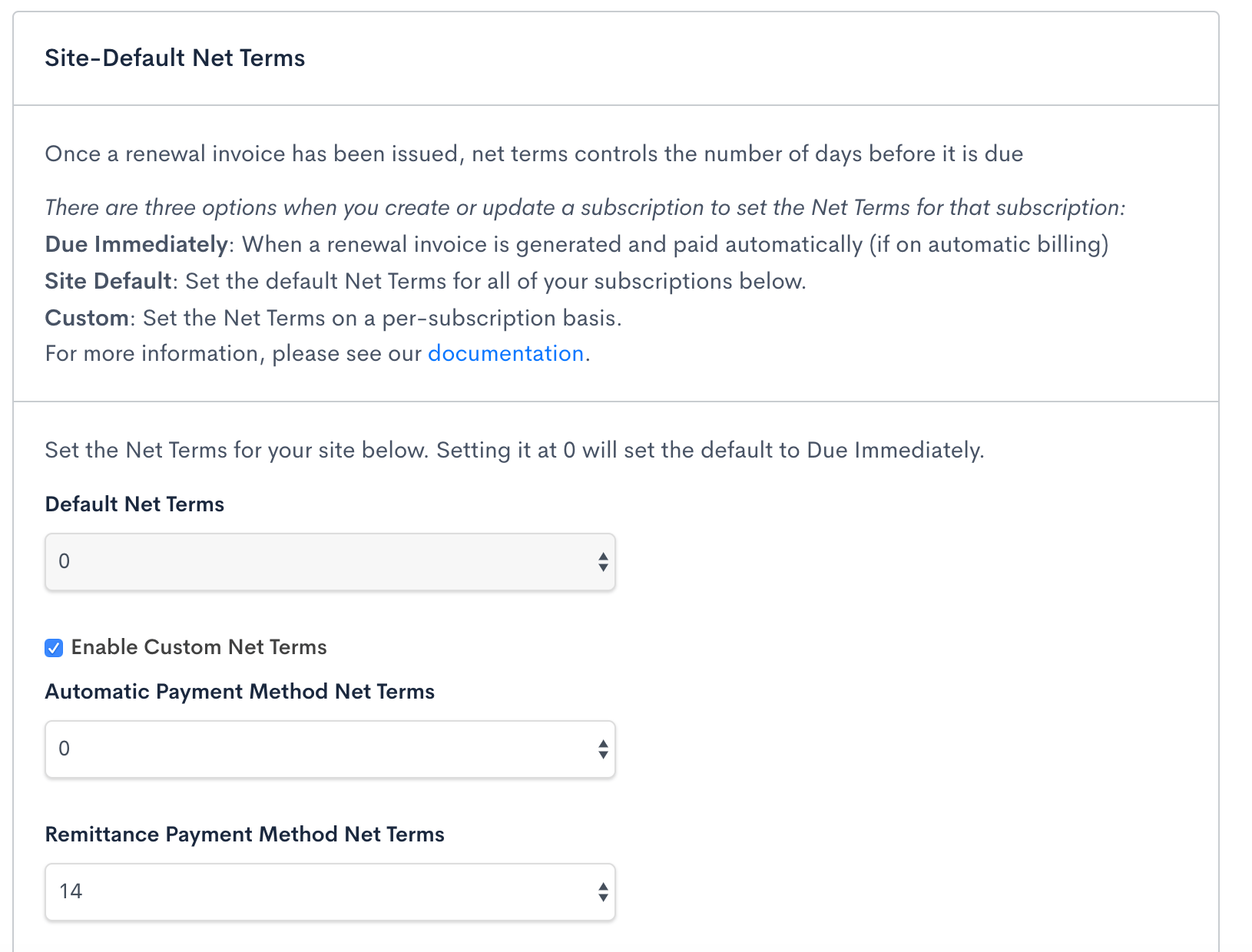
Customizable Net Terms for automatic and remittance invoices
You may also customize your other information within the invoice settings.