How to add shipping charges to a subscription
You can use Advanced Billing’s flexible components to add various types of charges to a subscription, including shipping charges. Usually, you will want to use the quantity component because you can “set it and forget it”. That means you can set the component to a certain amount, add it to a customer’s subscription, and then you’re done. It will bill every time the subscription has a renewal payment for the product they’re getting from you.
For example, you might create a quantity component for each standard shipping charge that you want to offer. If you ship a box of goodies to US customers with three different levels of speed, then you would create three components: one for $5, one for $10, and one for $20. Your customers can choose the shipping speed/cost they want on the Advanced Billing Public Signup Page, or you can add the component to their subscription later. You can also change the component any time you want using the Advanced Billing control panel.
More on components can be found here.
How to know when to ship
There are two basic methods: the first waits for Advanced Billing to collect payment from your customer, then ships; the second allows you to query our system to find out who needs a shipment.
Methods to ship that are triggered by us successfully collecting payment from your customer
- The invoice was emailed to the customer, and BCC’d to you by turning on the invoice BCC email setting in Advanced Billing. Invoices have all the info needed for you to make a shipment.
- Here’s an example Invoice:
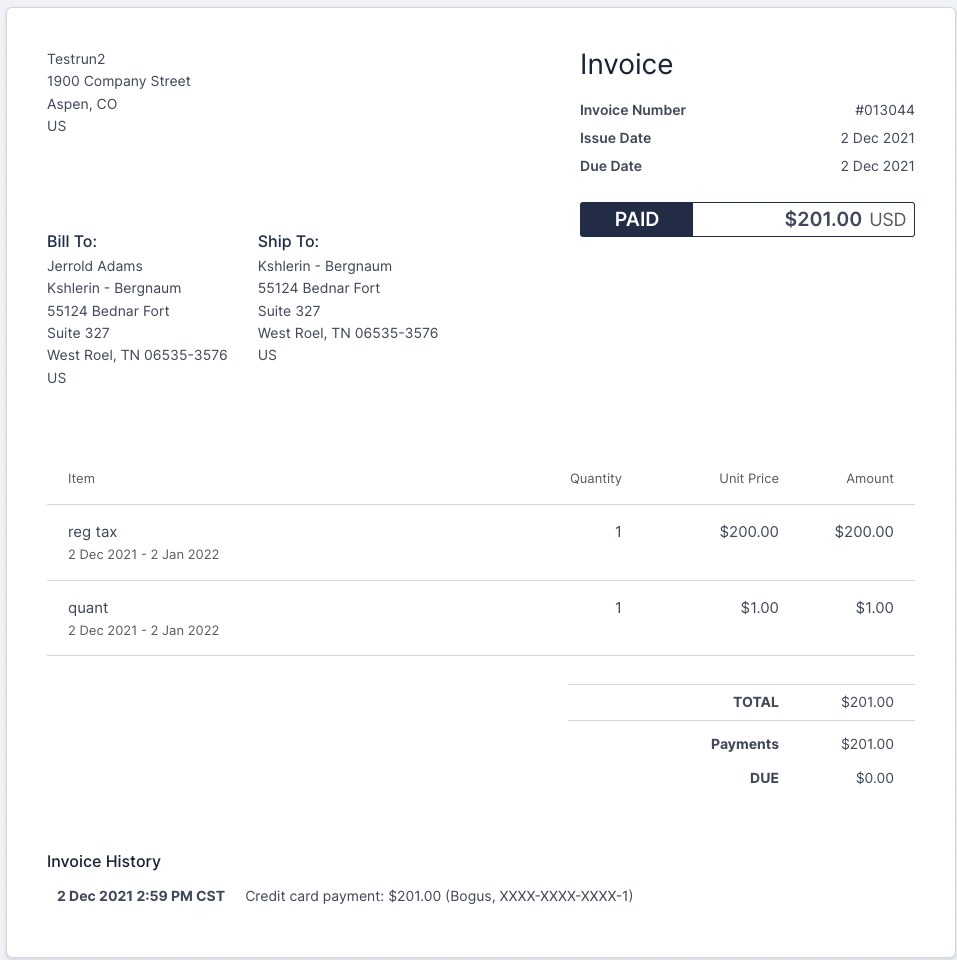
-
Daily Report emailed to the merchant, which includes any renewals that day. Merchant then looks up customer shipping info for each customer on the report.
-
Webhooks are sent whenever events like signups and renewals happen. Webhooks contain a subset of the data for a subscription and can be used to automate the shipping process. For example, with some programming, you can run a script on your server that receives a renewal webhook from Advanced Billing, queries our API for the product and shipping info on that subscription, then sends that data to someone in an email or sends it to a fulfillment center. This is one path that merchants take if they’re doing high volume.
Methods to ship that are triggered anytime you want
-
You can generate a CSV file of all subscriptions, filter it, and see the subscriptions that renew on a given date.
-
You can write a script to query our API and get subscriptions that are renewing in the near future, get any data needed (such as customer and shipping info), then push that data to someone in an email or via API calls to a fulfillment center. This is another path that merchants take if they’re doing high volume.