What is an Invoice in Advance?
An advance invoice is an invoice for renewal charges generated before the subscription's period ends. The billing period of the subscription does not change. The advance invoice's due date will reflect the subscription's period-end plus its net terms, and its number will be the next number in the site's sequence. Any prepayments/credits on file will automatically be applied.
The line items on the advance invoice will exactly match whatever would have been generated at the normal renewal; this also means that if the renewal would not create an invoice, an advance invoice cannot be generated.
Like any other open invoice, the advance invoice can be paid at any time, emailed at any time, or voided. Once the due date passes, if the invoice is not paid, the site's dunning strategy will take effect when applicable.
How will components work?
Metered and EBB usage will all be reset when the advance invoice is generated, per the rules of usage. However, all component types are not blocked from allocation when an advance invoice is present. Be aware that additional allocations will result in a second invoice being issued at the subscription's renewal. To avoid a second invoice, void the existing advance invoice and regenerate it to include all line items, new and old.
Restrictions
On generating an Invoice in Advance:
- there may only be one advance invoice per subscription per billing period
- subscription must be in an active or trialing state
- subscription can't be grouped
- subscription can't be prepaid
- subscription can't use prepaid components
- subscription can't be on calendar billing
- the current time is not within an hour of the subscription's renewal
- subscription must be using fixed exchange rates if using a non-default currency
After the advance invoice is generated, the subscription will be locked to certain changes. To remove the lock, you must void the advance invoice:
- the product and product price point may not be changed, whether by immediate product change or migration
- the next billing date may not be changed
- the subscription can't be added to a group
- the subscription can't be canceled immediately (unless the advance invoice is fully unpaid, at which point it will be voided automatically)
- cancellation can't be scheduled for the same period if an advance invoice is already generated. (That said, if a pending cancellation is present on the subscription and charges will be due at cancellation, you may generate an advance invoice)
Other:
- Invoice Architecture sites only
How To use Invoice in Advance
Under the Subscription Actions dropdown, there's a new "Issue Invoice Immediately" tab. First, it will display a proforma invoice to preview the line items, customer information, and pricing that will be added to the advance invoice. If anything is incorrect, click "cancel" and edit the appropriate information on the subscription, customer, invoice settings, or catalog item.
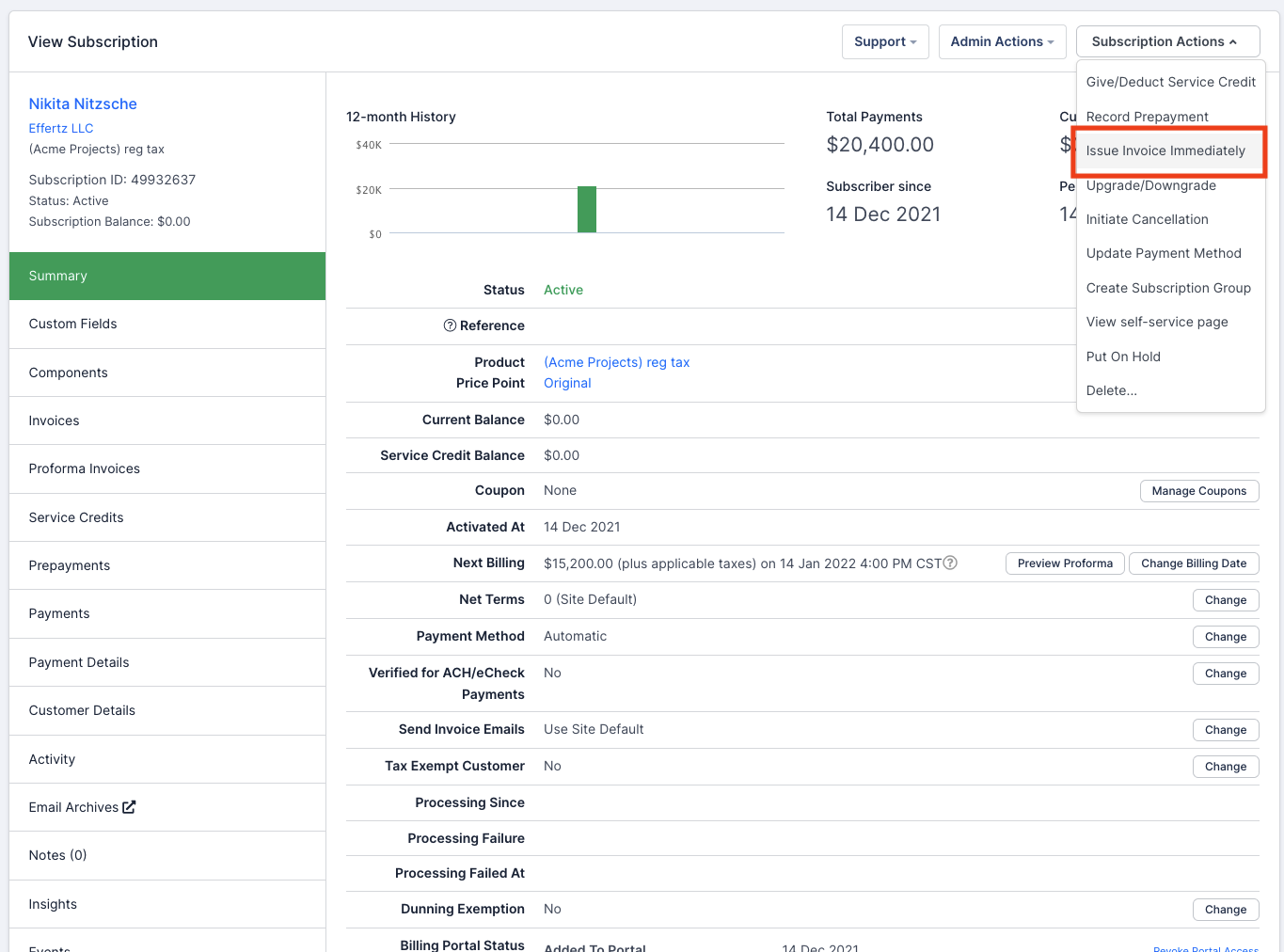
If everything is correct, click "Confirm invoice." This will generate a pop-up summarizing the effects of generating an advance invoice. By clicking "Issue Invoice," you will be redirected to the new advance invoice. If automated emails are enabled, this advance invoice will be automatically emailed to the customer.
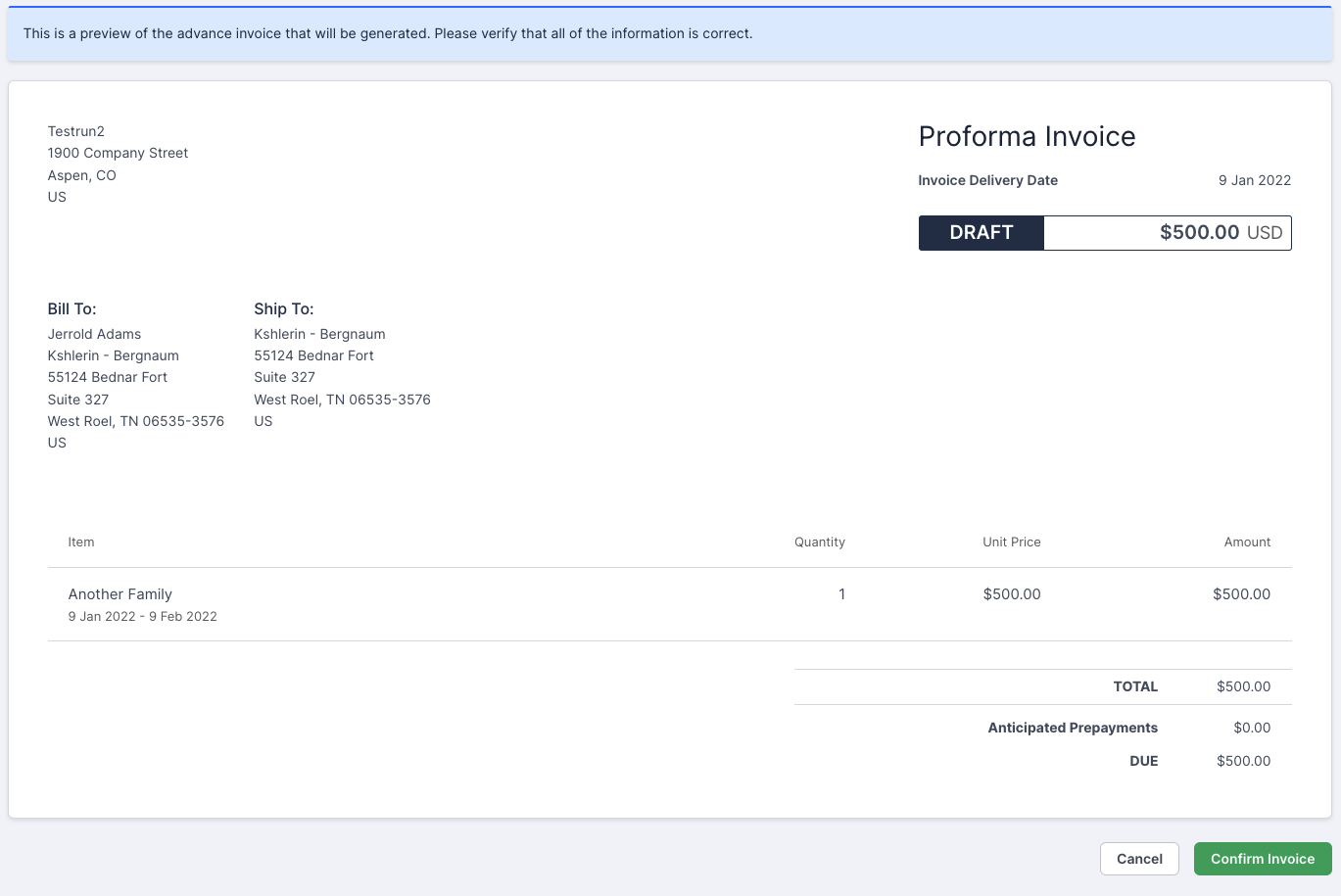
Proforma Preview of the Invoice that will be generated
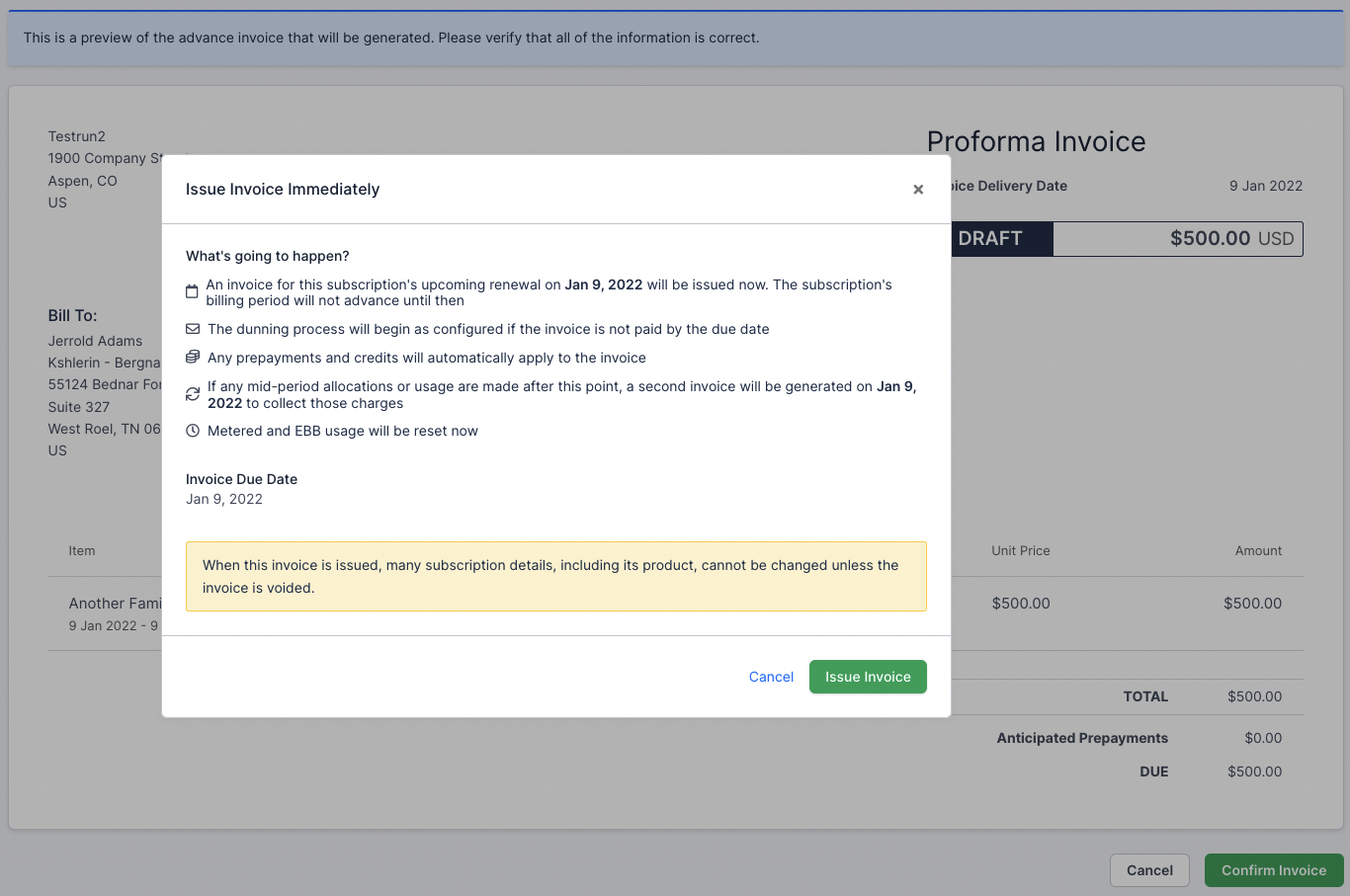
Confirmation prompt of what will occur once issued
The subscription's Summary page will include a header noting when a subscription has an advance invoice present. If line item changes are needed at any point before renewal, the advance invoice may be voided. Customer information updates, such as to a shipping address, can be updated from the invoice directly, without creating a new one.
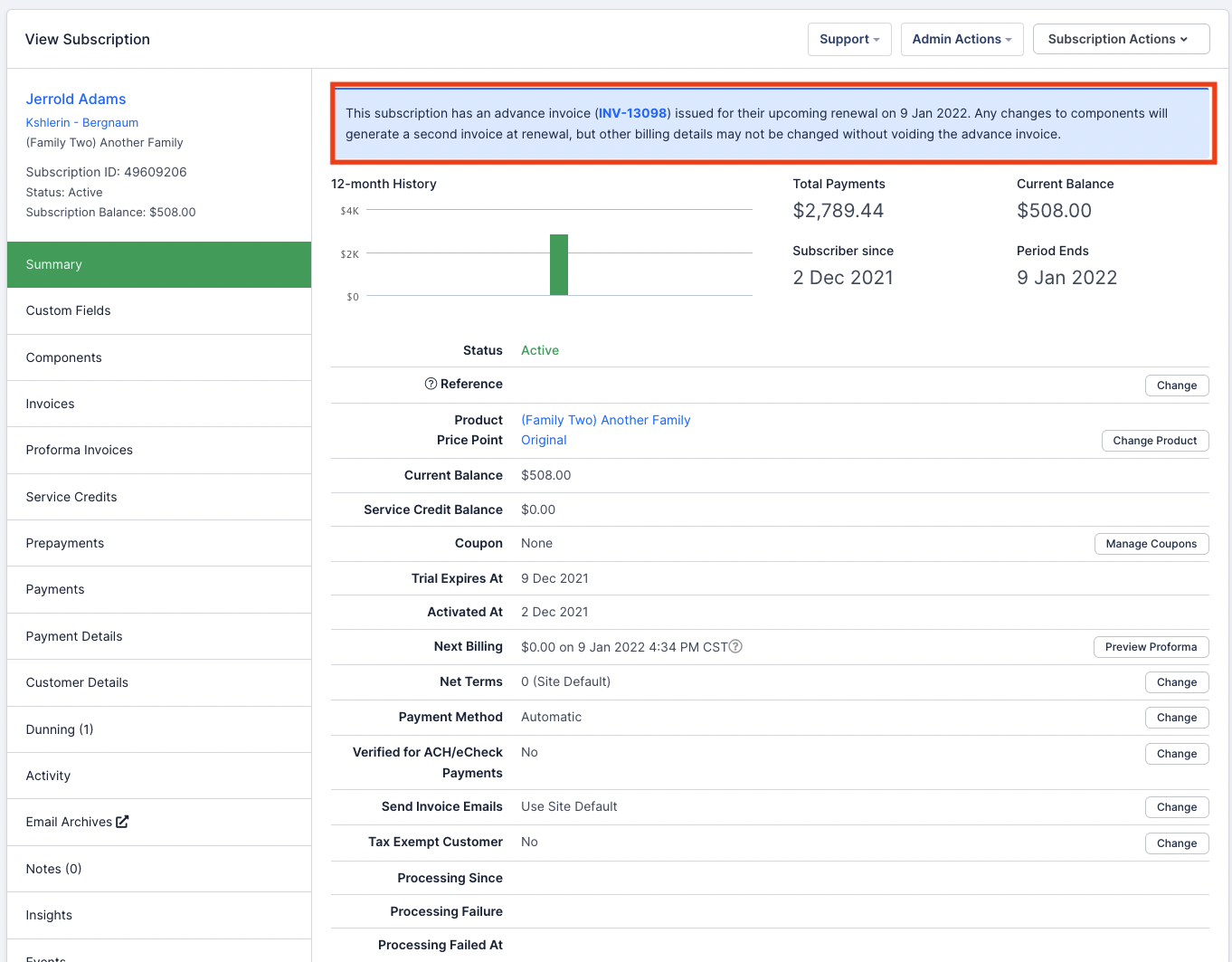
Voiding
If the advance invoice is voided ahead of renewal, a number of rollbacks will take place.
- prepayments and credits will be returned to the subscription's prepayment and credit accounts, respectively. Any payments will be converted to a prepayment
- any discounts from coupon usage will be restored
- metered usage will be returned to its corresponding component, equal to the amount on the advance invoice
Note that the advance invoice's number will remain the same after voiding and regenerating.
Once a subscription's renewal has passed, the invoice is no longer considered "in advance". At this point, voiding it will result in the normal voiding behavior, without rollbacks.