Customers can be invited to the Billing Portal manually, or automatically upon subscription creation. Visit the Settings tab in Advanced Billing and click on Billing Portal to see the available options.
Billing Portal Access
The Billing Portal does not require the customer to set or remember a password. Instead, everything they need to sign in is included in a variety of helpful e-mails:
- Invitation email
- Login link
- Management URL
That said, a customer can always log in using their email address and password if password logins are enabled. For more information on the different ways to gain access to the portal, please see the authentication section.
Once logged into the Billing Portal, the customer can access their Billing Portal account directly via their management URL on the device they originally logged in on. Old management links become invalid over a period of time.
The customer’s session is subject to being invalidated due to a period of inactivity. If a customer wants to access the Billing Portal account from a different device, they will need to request a new login link, sent via email, and click on that link from their new device.
When Email Verification is Required
When a customer attempts to access the Billing Portal if they have not verified their email, they will not be given access to the Billing Portal.
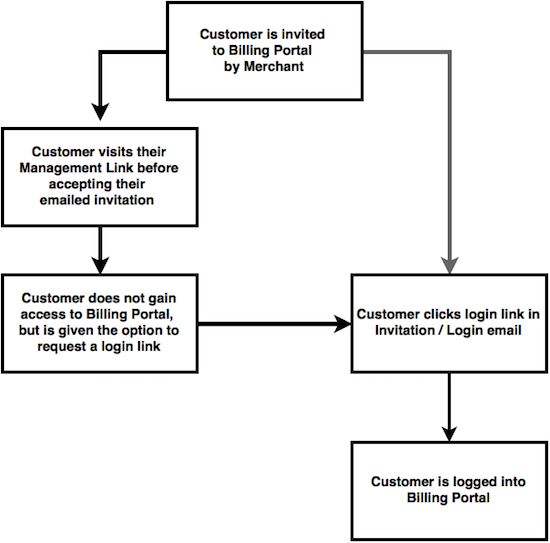
When email verification is required, the management URL can't be used until the customer accesses their invitation email or a login link.
When Email Verification is Not Required
When a customer attempts to access the Billing Portal if Email Verification is not required, the following is an overview of the user experience.
The Subscriber can choose to visit the Management Link from their email and immediately access the Billing Portal. Alternately, the customer can click the login link in the invitation and be logged into the Billing Portal immediately.
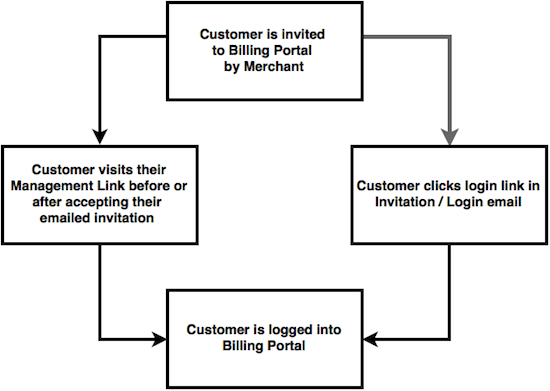
With email verification off, accepting an invitation is not necessary.