Advanced Billing includes the functionality to allow a subscriber to securely update their payment information online. We refer to this page as the Self-Service Page (SSP).
Obtaining the Self-Service Page URL
There are a few ways for a merchant to obtain the self service URL. Additionally, Advanced Billing offers many ways to automatically distribute this secure URL to your subscribers.
You can view the Self-Service Page for a subscription directly from a subscriber’s page in the application. You’ll find the link to the Subscription’s Self-Service Page inside the actions menu in each table row.
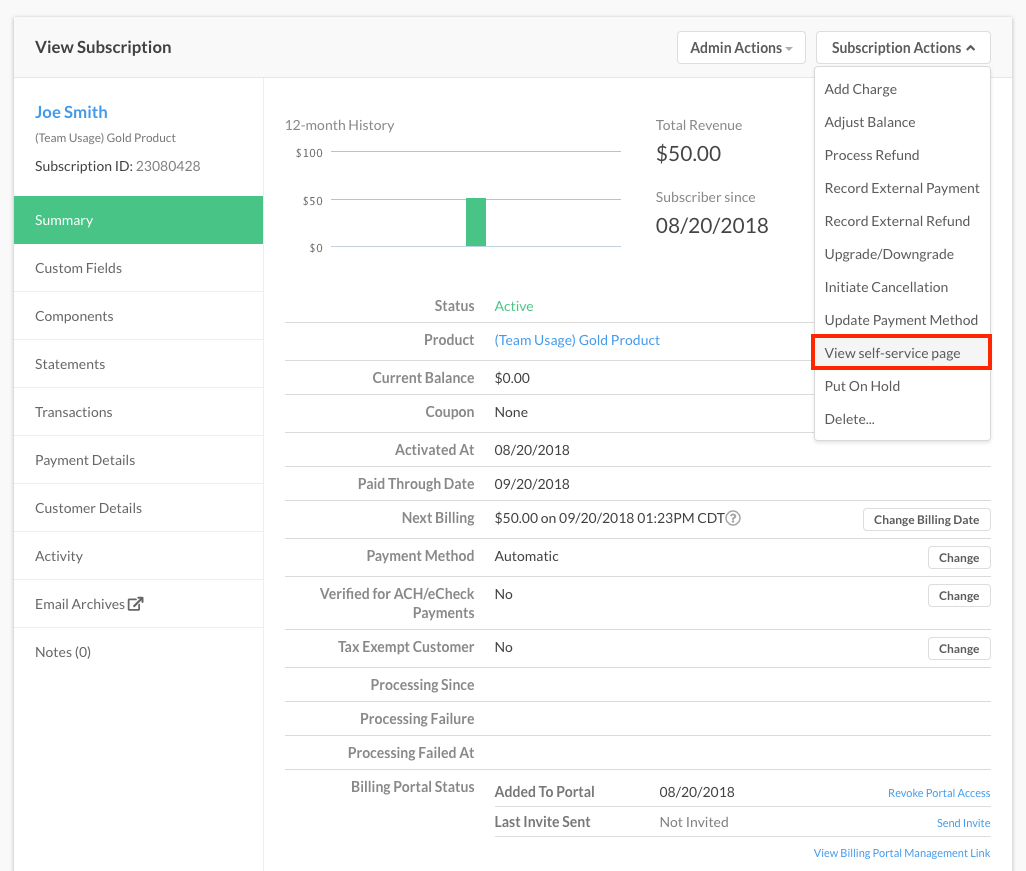
Select Self-Service Page from a subscription summary
Additionally, you can obtain the URL from the list of all of your subscribers, under the subscriptions tab. This URL is available in the mini-actions menu in your Subscriber list.
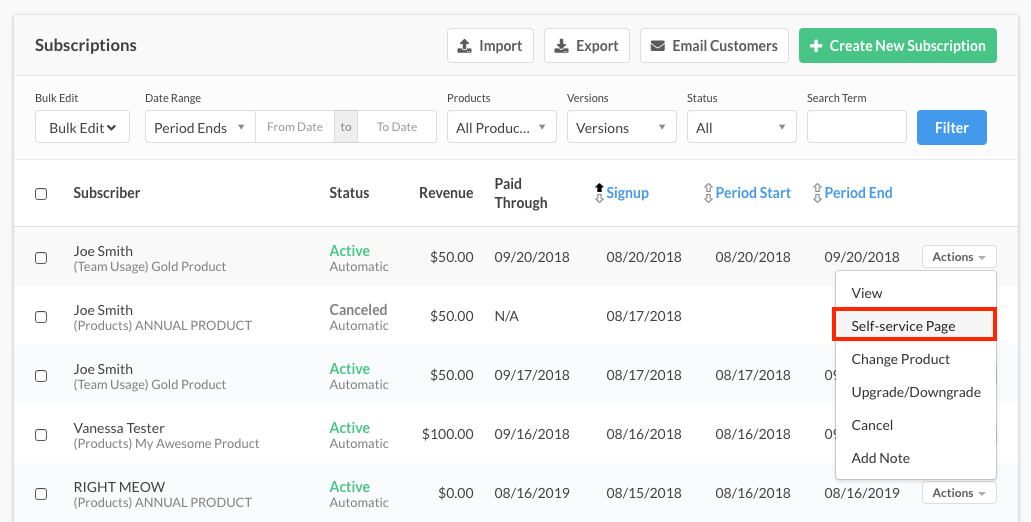
Select Self-Service Page from a the list of subscriptions
Limitations and Blocks
Your subscriber can attempt to update their credit card a total of 7 times in one 24-hour period. After the 7th failure, they will be locked out of updating the card for the subscription. After midnight, this restriction will be lifted.
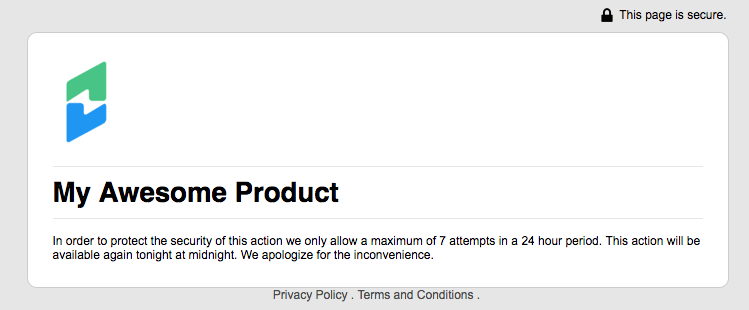
Notification of restriction on the Self-Service Page
Automatically Update your Subscribers
It’s important to always have a valid credit card on file for a subscriber. For this reason alone, we offer the functionality inform a subscriber how they can automatically update their card.
The self-service page URL can be sent to your subscribers automatically in many of the automatically-generated emails Advanced Billing offers to you.
Email Templates and Self-Service Pages
Add a URL to any of your Advanced Billing-generated-emails to steer subscribers towards updating their cards when necessary.
A few examples include:
-
Settings –> Retries & Dunning -> Add Message. Include the URL in your dunning emails by adding `` in any of your messages.
-
Settings –> Emails –> Edit Template. You can include the URL in your email templates by adding `` in any of your messages.
For a full list of what dynamic variables are available, please view our documentation here.
Manually Send the Self-Service Link
A merchant can manually send a link to the email addresses associated with the subscription by selecting “Email Customer to Request Payment Update”. This email can be customized as needed.
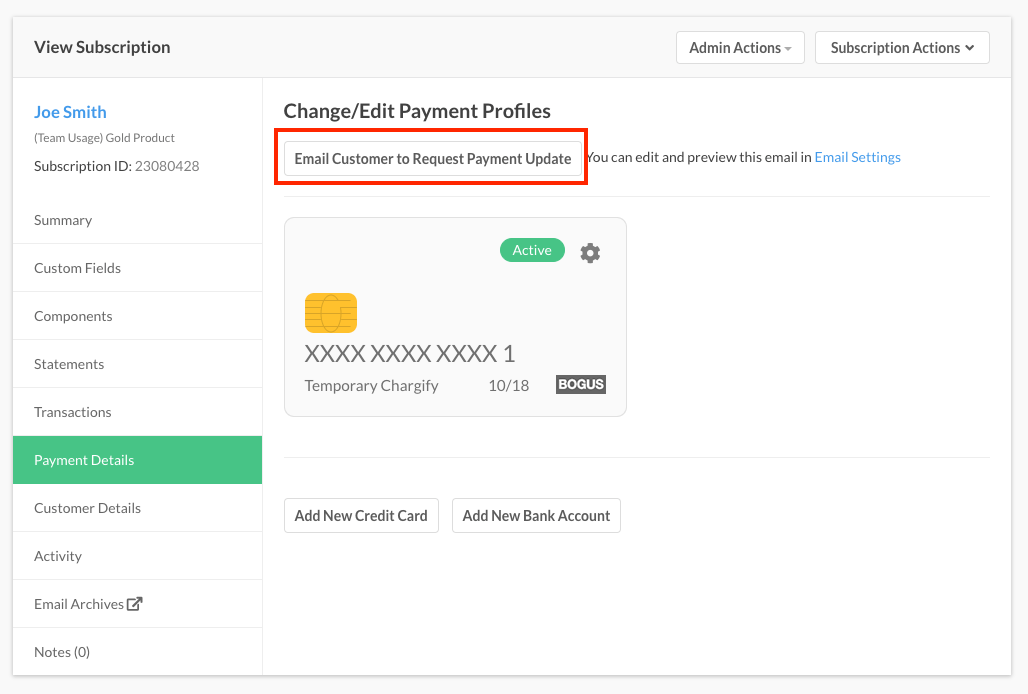
Send the subscriber a secure link to update their card
Updating Payment Information via the Billing Portal
Customers may also update their payment information via the Billing Portal. For more information all about the Billing Portal, please visit our our introduction to the Billing Portal. Self-service pages act as an alternative way for subscribers to update their cards if merchants elect to not enable the Billing Portal.
Example Self-Service Page
Below is an example of a Self-Service page that a customer can use to update their payment method. A subscriber can securely enter all of their information and select “Update”. This new card will be the active payment method on file for the subscription.
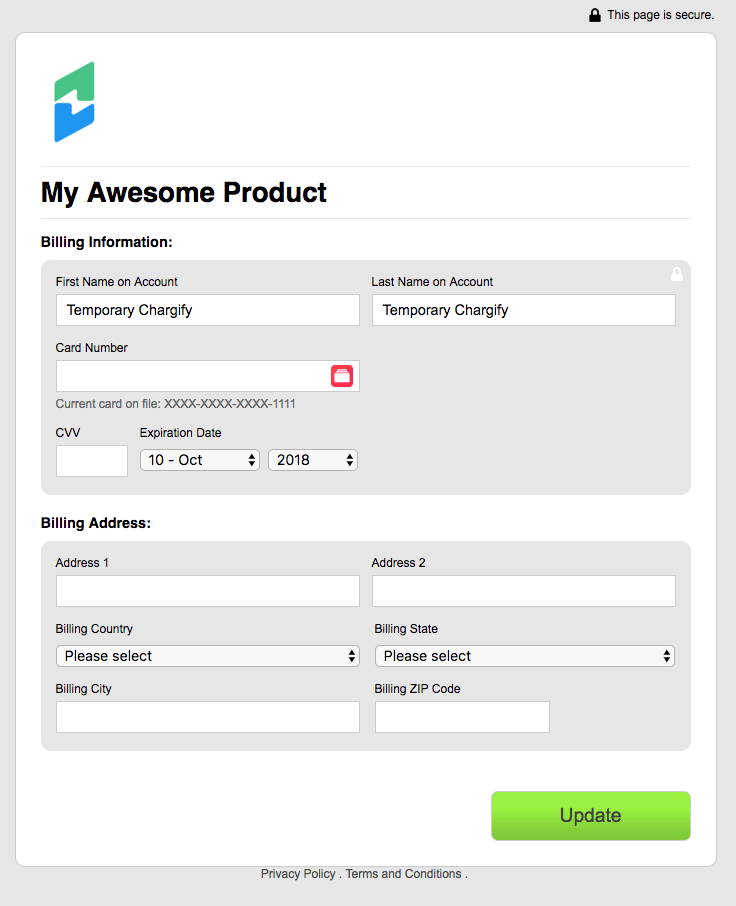
Example of a Self-Service Page
PayPal and Self-Service Pages
If you are using a gateway that uses PayPal, such as Braintree, a self-service page can be used to switch from a credit card payment to PayPal. A subscriber can select “PayPal” from the Payment Method options.
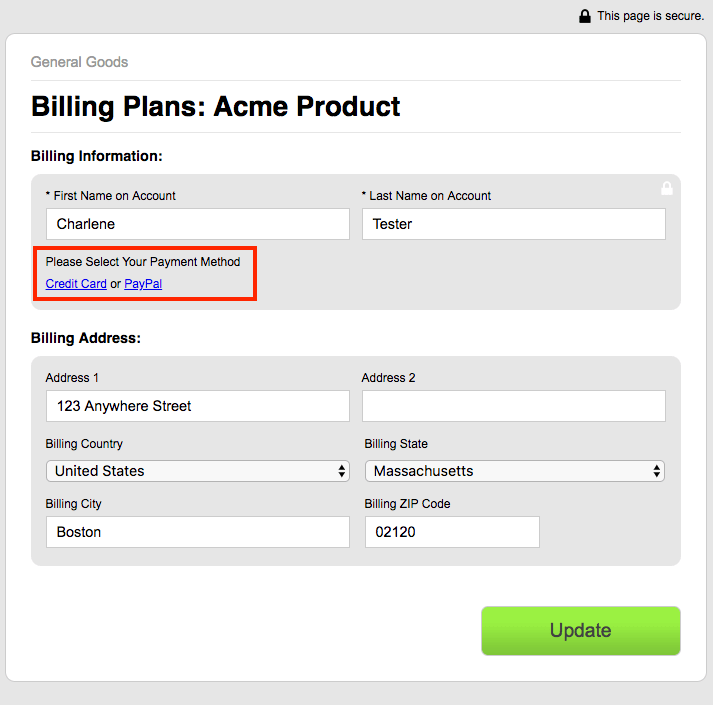
Select a new payment method
The subscriber will be directed towards a PayPal popup window that will allow them to securely enter their PayPal credentials.
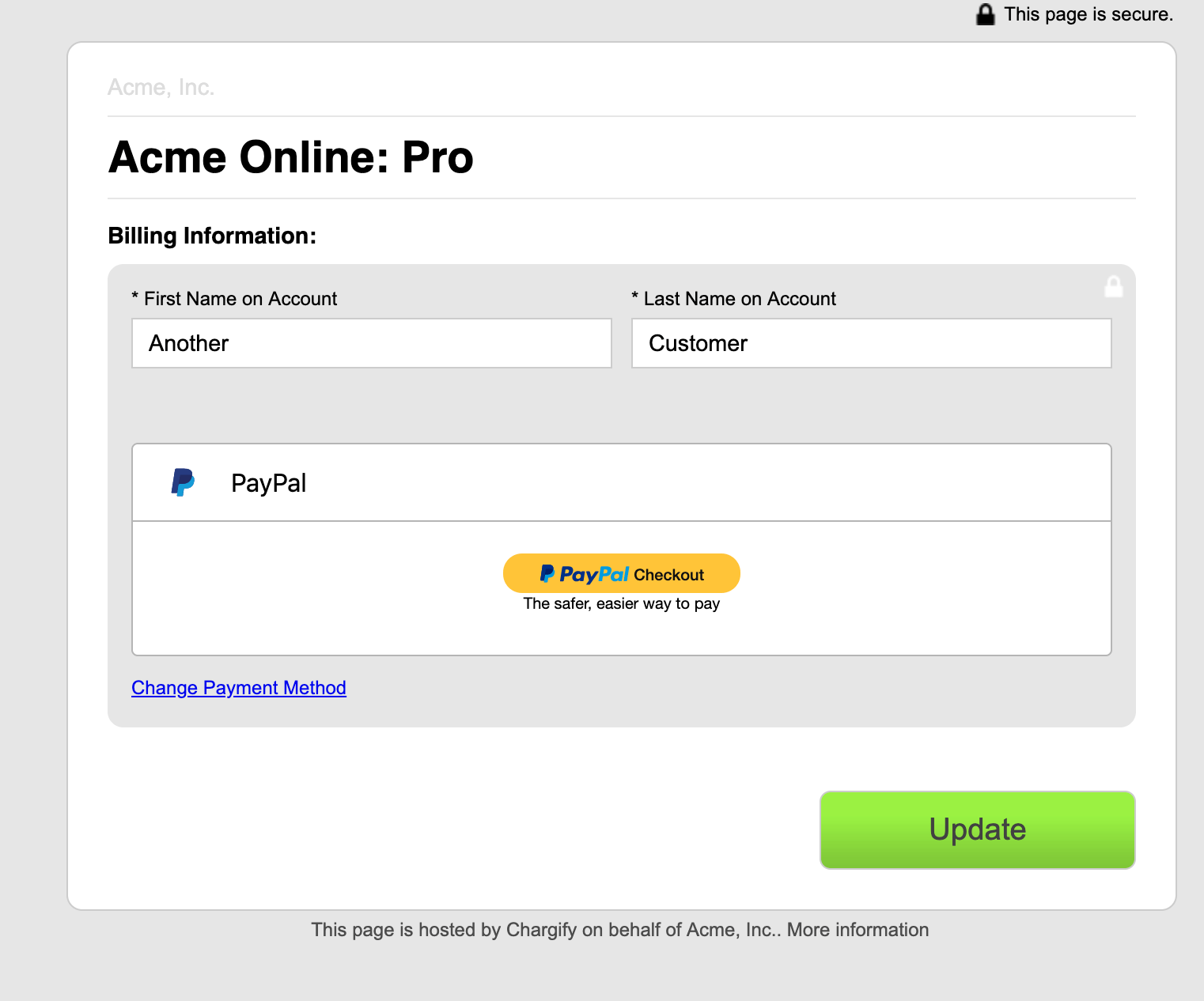
Select PayPal to continue
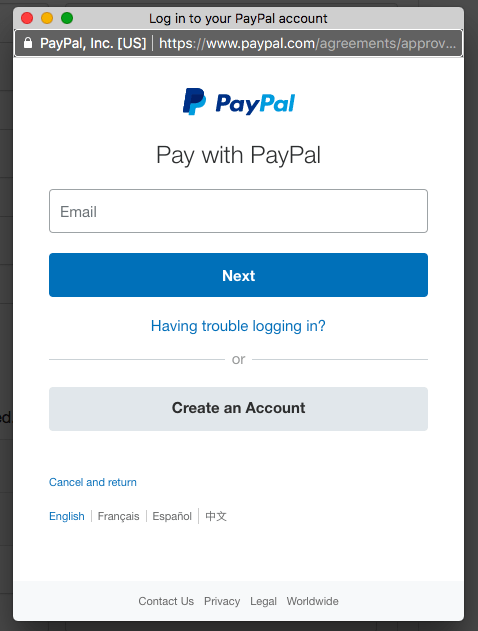
Enter your PayPal information
Requesting Billing Address on Self-Service Page
A few gateways require that all payment methods contain full billing information. On a product-by-product basis, you can enable the option to collect bull billing information.
You can accomplish this by editing any of the products in your Advanced Billing Site. Under the Billing Address Settings for an individual product, select “Request on Self-Service Page”. This setting will force a full address to be collected on your Self-Service Page.
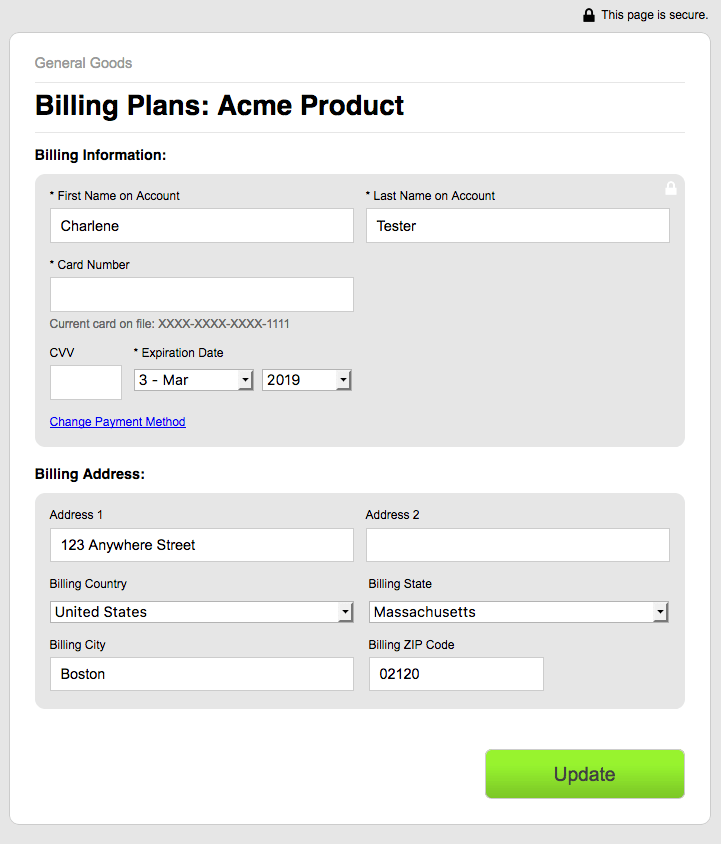
Collect billing information on your Self-Service Page
Note that the full card number must always be entered on the Self-Service Page. While Advanced Billing supports “partial updates” of only the billing address for some gateways, this must be done in the Admin UI or via the API.
Public Page Translations/Internationalization (i18n)
The Public Pages are only offered in English at this time. If you would like to add translations to page content, you may do so by writing JavaScript that replaces on-page content with your own content via Custom JavaScript.
Translating Javascript Generated Content
Even though you can translate on-page content by replacing text on the page, there is still an issue where you will not have access to content that we generate via Javascript and add to the page later. Examples of this kind of content are:
- The alert box that pops up when the Terms & Conditions are not acknowledged
- The label on the submit button that changes as a result of a click (i.e. from “Submit” to “Processing…”)
We have provided a mechanism for you to add translations for this javascript-generated content. To your Custom Javascript, you may add translations by extending chargifyHostedPageDictionary. :
$.extend(chargifyHostedPageDictionary, {
// The alert pop up when agreement to terms is required but not checked:
'alert.must-agree-to-terms': 'You must agree to the Terms and Conditions',
//
// The default value for the Billing/Shipping State selector after choosing a new country:
'form.address-state.blank-label': 'Please select',
//
// The replacement value for the submit button text once it is clicked:
'form.submit-button.disabled-label': 'Processing...'
});Shown above is the default text from our default dictionary. If I wanted to translate the content to another language, say “Pirate”, I could:
$.extend(chargifyHostedPageDictionary, {
"alert.must-agree-to-terms": "Arr matey, agree to mine terms or walk the plank",
'form.address-state.blank-label': 'Select yer state, swashbuckler',
'form.submit-button.disabled-label': 'Shiver your timbers...'
});Multi-Gateway
If you have multiple gateways configured in your site, you must select one gateway as the default for each payment type in order for the payment type to be available on the Self-Service Page.
The Self-Service Page will always direct new additions and updates to the default gateway for that payment type. Note that this may mean adding a new record in the default gateway if the customer is updating a payment method that is currently stored elsewhere.