If I change a customer’s name or address, will it be changed on all their old statements?
No, changes will not appear on previous statements. Statements reflect historical financial information and generally are not modified after they are settled. If you need to provide an updated statement to your customer, you may download a text, HTML, or PDF version and edit it locally before sending it to the customer.
The “Next Billing” time has arrived and a transaction hasn’t been initiated. What’s wrong?
Once a Subscriber’s “Next Billing” date arrives, you can expect a renewal/transaction to be attempted within 20-30 minutes. Advanced Billing processes renewals in batches for efficiency and a short delay is normal as the system works through the scheduled renewals. Renewals may also be paused for a short time during normal maintenance activities. In addition, there are certain days such as the first of the month when many subscriptions renew, and longer delays may be seen.
Why does reactivation reset the balance to $0?
Reactivation resets the balance to $0 for 2 reasons:
- To avoid what could be perceived as an overcharge
- Many recurring billing businesses prefer to forgive any unpaid amount that resulted in the cancellation since they are happy to have the customer back.
When you use a built-in Advanced Billing dunning strategy that performs automatic cancellation, the subscription will be canceled after 14 or 21 days of non-payment. If the customer is canceled on the 14th day and decides to reactivate on the 15th day, it would not be right to charge them their full overdue balance plus another full period price going forward.
If you prefer to capture the overdue balance, we currently suggest adding a one-time charge once the subscription is active again.
Can I include component allocations in the CSV file?
Unfortunately, no. Components can be added after the subscriptions are imported either by “Setting Component Allocations”:/setting-component-allocations in the application or via the API using the “Allocations”:/api-allocations and “Metered Usage”:/api-metered-usage endpoints.
What happens when a trial expires and a credit card has not been captured on the subscription?
-
Since the current_period_ends_at date for the subscription is the end of the trial and not the product duration, does a new subscription (minus trial) get created when payment is successful? Or does the subscription current_period_ends_at apply the product duration then slide?
-
What statuses can result and what is the reason?
-
Does the new end date include/exclude the trial period?
Here’s what happens:
A new subscription is not created when the trial ends. It’s the same subscription, and the product duration is applied and the window slides.
So, say it’s Jan. 1 and I sign up for a product with a 10-day trial and a 1-month billing cycle:
- Jan. 1 - Jan. 10 - trialing
- Successful payment
- Jan.10 - Feb. 10 - active
If, in the above example, if the payment had failed on Jan. 10, the period would still be updated to Jan. 10 - Feb. 10, but the subscription would move to Past Due status.
The new end date is independent of the trial. Whenever the trial ends, the new current_period_ends_at date is calculated by sliding the window by 1 normal period.
What happens if my customer upgrades via the Billing Portal?
This will all depend on what settings you currently have enabled for the Billing Portal. It may prorate them, it may delay the product change – configure the settings to accomplish the workflow you are looking for.
How do I add a logo to the Billing Portal?
This can be done within your Billing Portal settings. Navigate to the “Settings” tab and then access the Billing Portal tab on the left side. At the bottom of the section you will find the option.
How do I get a list of Past Due amounts for all subscriptions?
Navigate to the “Subscriptions” tab, open the ‘Filter’ dropdown and choose ‘Past Due’ from the Status dropdown:
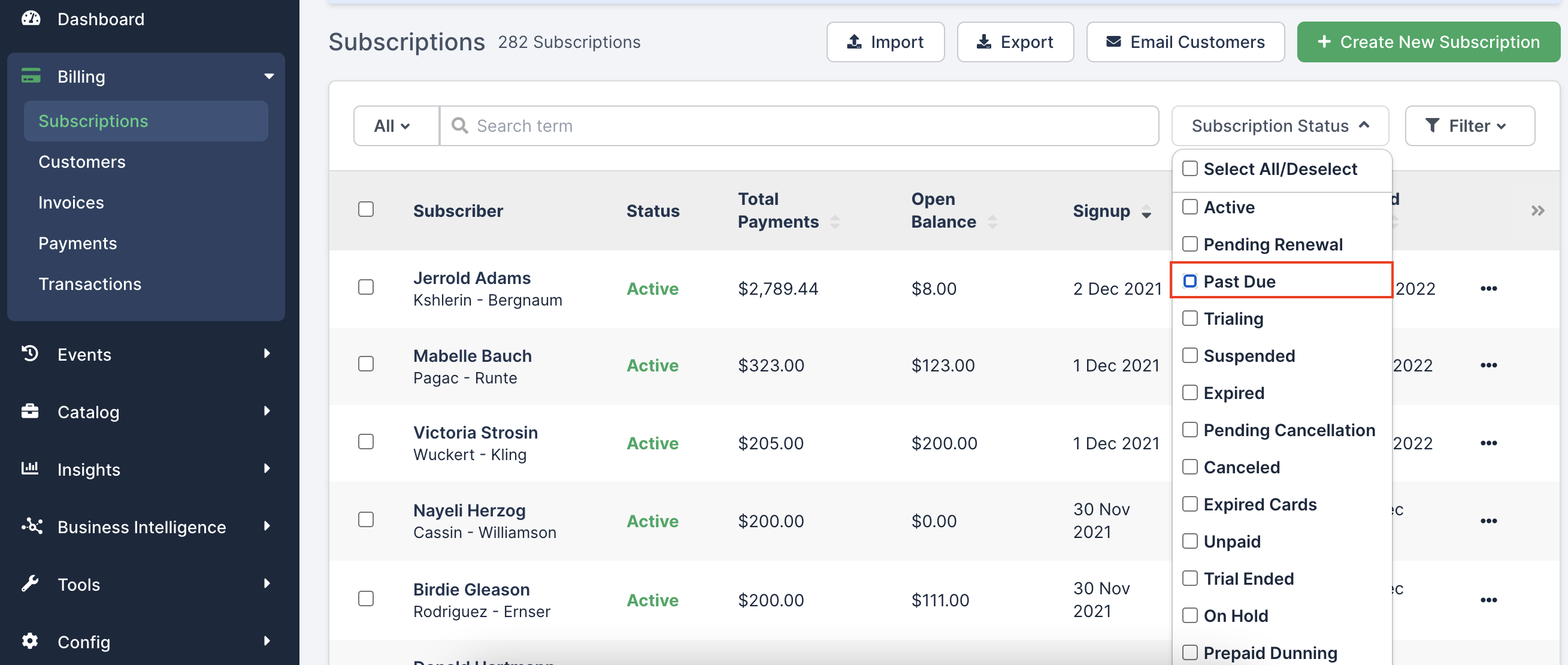
If you want to limit this to a specific timeframe you can by changing the date range. Once you are ready with your settings select “Apply Filters”. Next, select the “Export” button to download a CSV file.
How do I get a subscription out of Past Due status?
This can be done two ways, the first being the current outstanding balance be paid in full. This will move the status of the Subscription from ‘Past Due’ to ‘Active’.
The second option is to select “Reset to $0” on the subscription. Resetting the balance will add an adjustment that will result in a $0 balance. After confirmation, this will move the status of the subscription back to ‘Active’.
Why is my export taking so long?
The size of the export can contribute to longer than normal export times. In addition to this, if you have the additional export fields enabled in your settings that can also increase the amount of time it takes for us to create and deliver the file.
How can a customer pay by check?
Subscriptions have the ability to record external payments, like checks or offline credit card charges. Select “Actions” in the upper right-hand corner when viewing the subscription and choose the “Record External Payment” option.
How do I locate my tax history?
This can be found by navigating to the “Transactions” tab and choosing the dates for which you want to see data, then clicking the Filter button. Once you have the list filtered, select “Export Current View” at the top to produce a comma-separated file.
There will be a short wait while the file is created, and then you can download it and open it in your spreadsheet program. The column labeled “kind” (column L) will indicate if the transaction type is tax. You can sort or filter the document by “tax” in that column to get totals or individualized history.
What if Advanced Billing does not support refunds for my gateway?
If Advanced Billing does not currently support refunds at your gateway you can still accurately record refunds for your Subscriber.
- Issue a refund directly through your gateway terminal
- Record the transaction as an external refund
Can I change a subscription’s currency?
Once a subscription is created for a given currency, the currency cannot be changed. If you need to update a subscription’s currency, you’ll have to create a new subscription with the updated currency.