Control which fields your Subscribers are required to enter, and which values can be unique.
CVV Required
Marking the CVV required will affect Public Signup Pages and API calls that can add or update a card and force the customer to enter the CVV value from their card. We will then send this CVV value along to your gateway for verification.
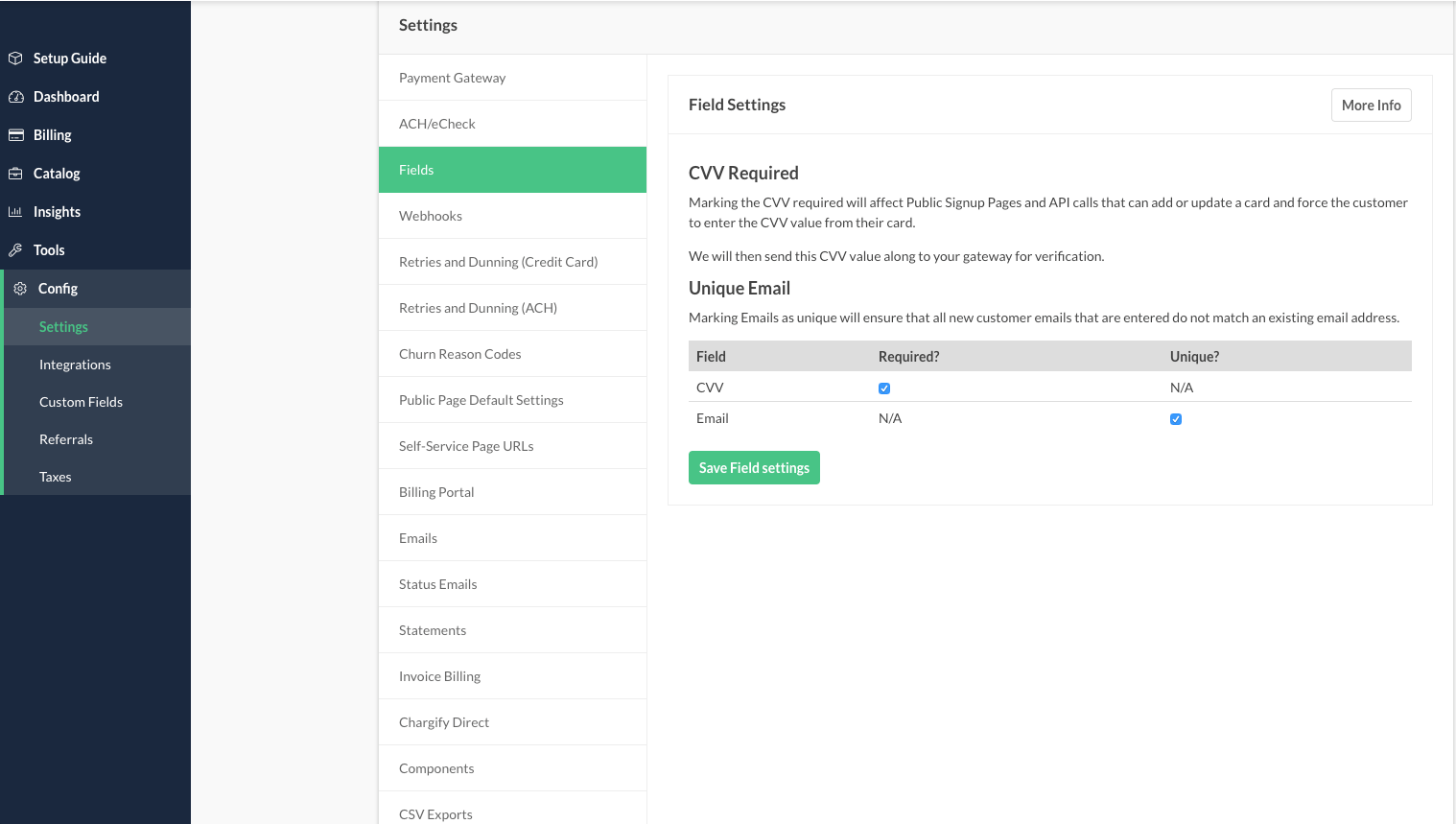
Require specific fields / field-rules upon signup in Advanced Billing
Where will it appear?
Marking CVV as required will make it required for the following:
- Public signup page
- Public card update page
- Admin subscription creation page
- Admin card update page
- API subscription creation
- API subscription edit for card update
Unique Email
Marking Emails as unique will ensure that any new customer email that is entered does not match an existing email address.
The comparison is case insensitive, meaning that if a customer exists with an email address of mary@example.com, then Mary@Example.com will be considered a duplicate.
If your subscriber attempts to sign up for a Subscription through a Public Signup Page, they will receive a message stating that the email address is already in use. Additionally, if a Subscriber has an account that is in a canceled state, they will not be able to sign up for a new subscription.
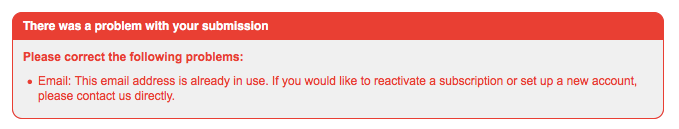
Advanced Billing does not recommend deleting subscribers or customers from your site. However, if the need exists, and the “Unique Email” setting is enabled, the only way to sign up an existing customer is to ensure their customer entry and subscriber entry are deleted.