The Advance Invoices settings allow you to control automated advance invoice generation and emails. Advance invoices can be set up to be automatically generated and emailed to customers by enabling the “Automatically Generate Advance Invoices” setting.
After the option has been enabled additional fields appear:
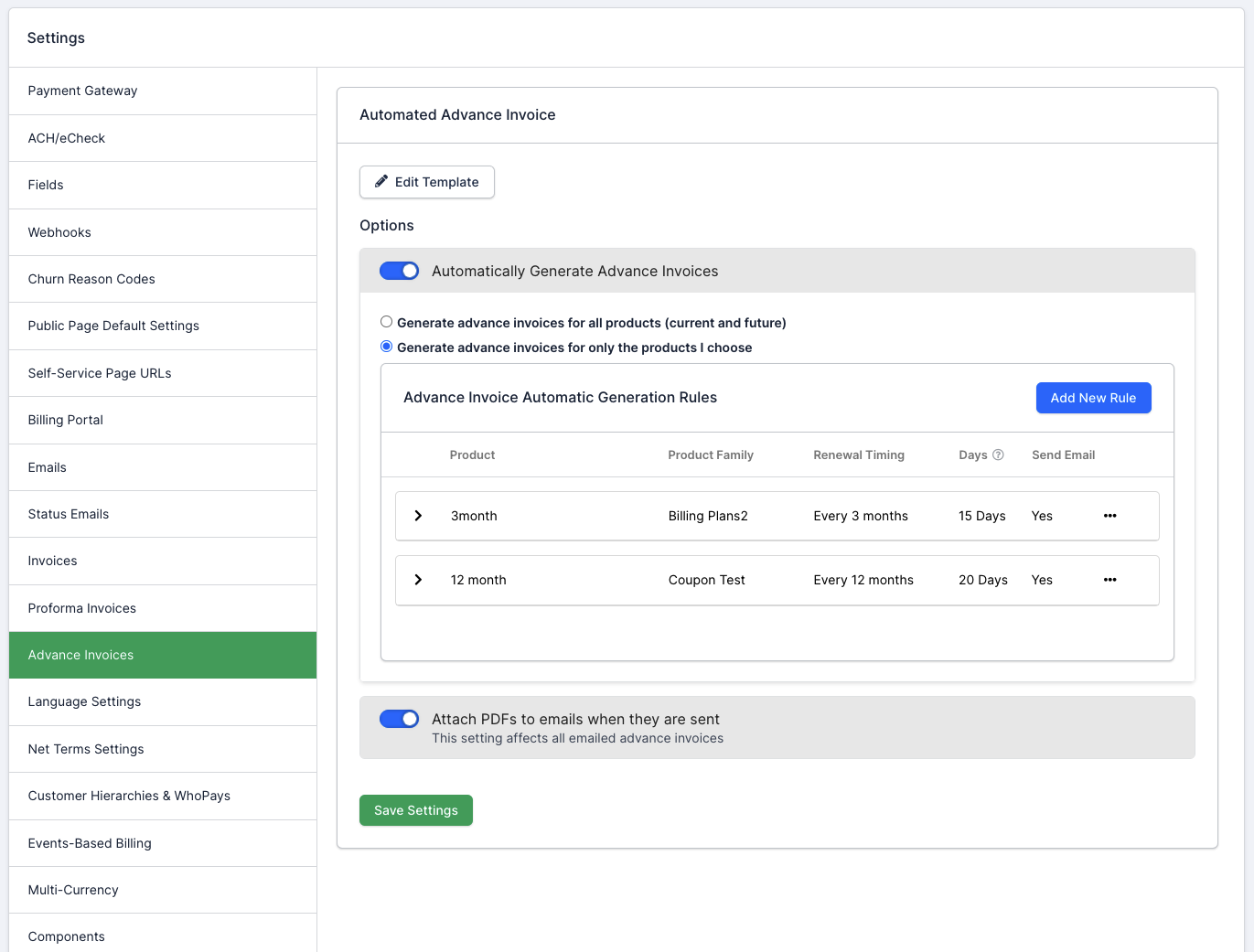
Selecting “Generate advance invoice for all products (current and future)” can be used to set automatic advance invoice creation for subscriptions across all products at a set time before the renewal. For example, if 15 days is entered, an advance invoice will automatically be generated 15 days before the subscription's renewal.
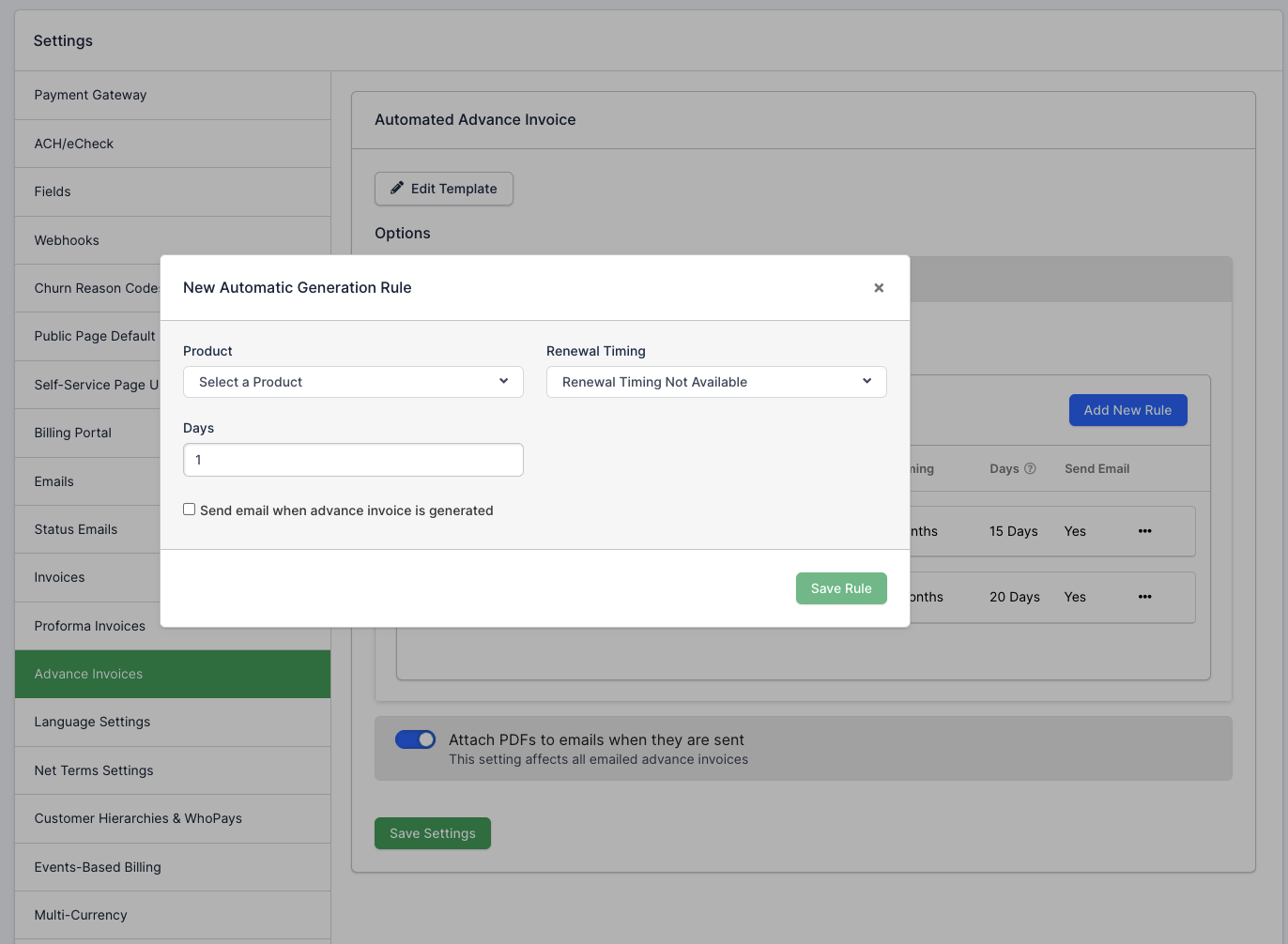
If “Generate advance invoice for only the products I choose” is selected, you will be able to set automatic advance invoice generation times for selected products and their price points by creating a new rule. For example, if a product has two price points: monthly and annual, the monthly price point could have a rule set to create an advance invoice 15 days before renewal. While the annual product could have a rule that advance invoices are automatically generated 150 days out.
Additional Options
Clicking on the “Email Template” button will allow you to customize the email to your needs. More information about editing email templates in Advanced Billing can be found here: Email Templates.
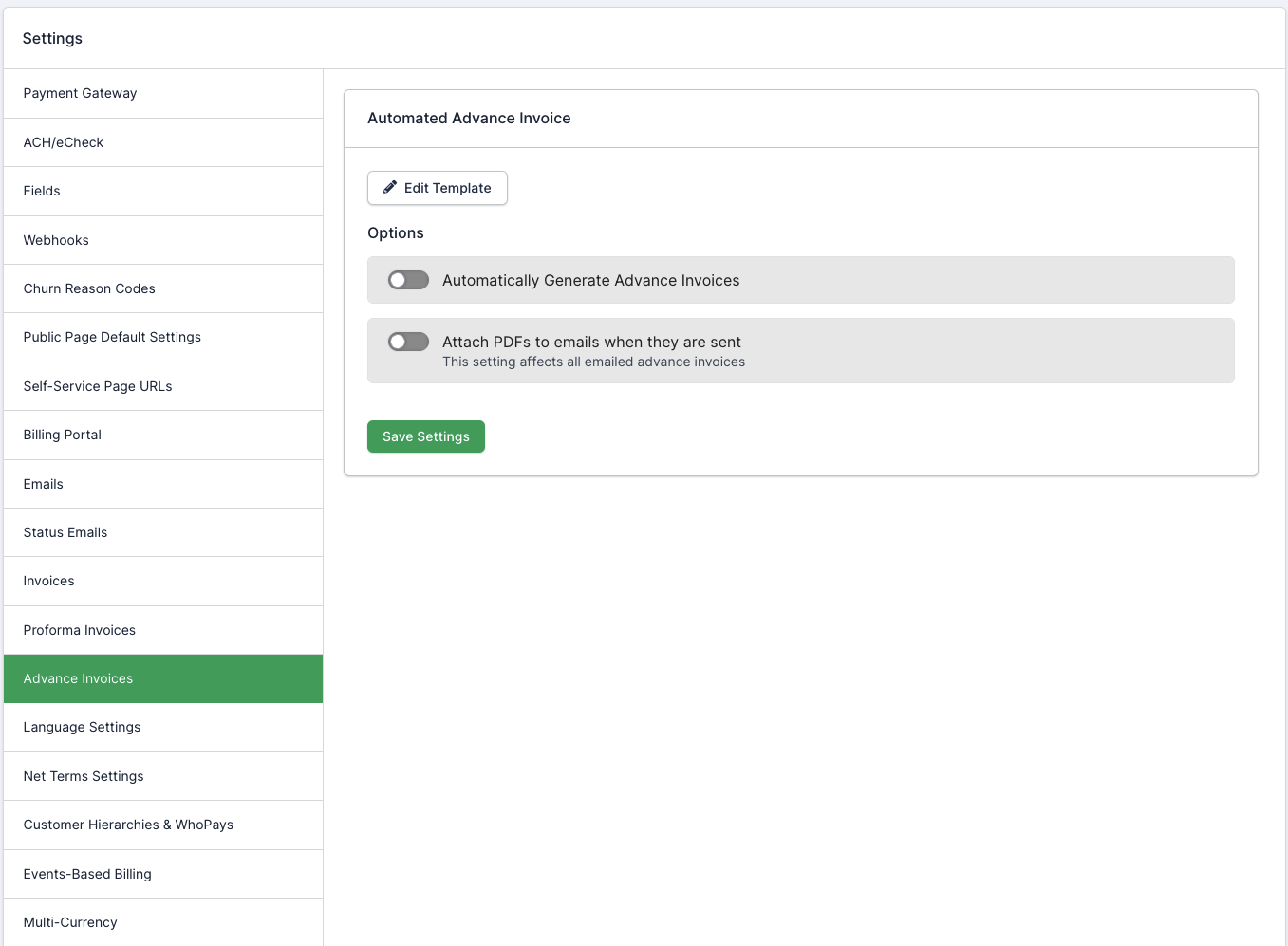
Additionally, there is an option to include a PDF version of the advance invoice in the advance invoice email. Enabling this will automatically attach a PDF to the advance invoice email.