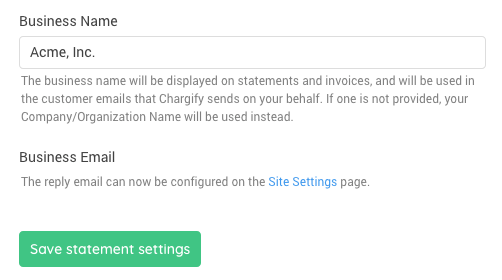You can customize the information your Subscribers receive on their Statements.
Go to Statements section of the Settings tab. Enter the information you wish all Subscribers to receive on their statements. When enabled, Statement emails will be sent to your customers at successful signup and at each successful renewal.
The controls cited below give you the option for the following situations in regards to statements:
- Under which conditions should Advanced Billing issue a statement
- What Merchant information should be included in the statement
- What type of statement to send to Subscriber
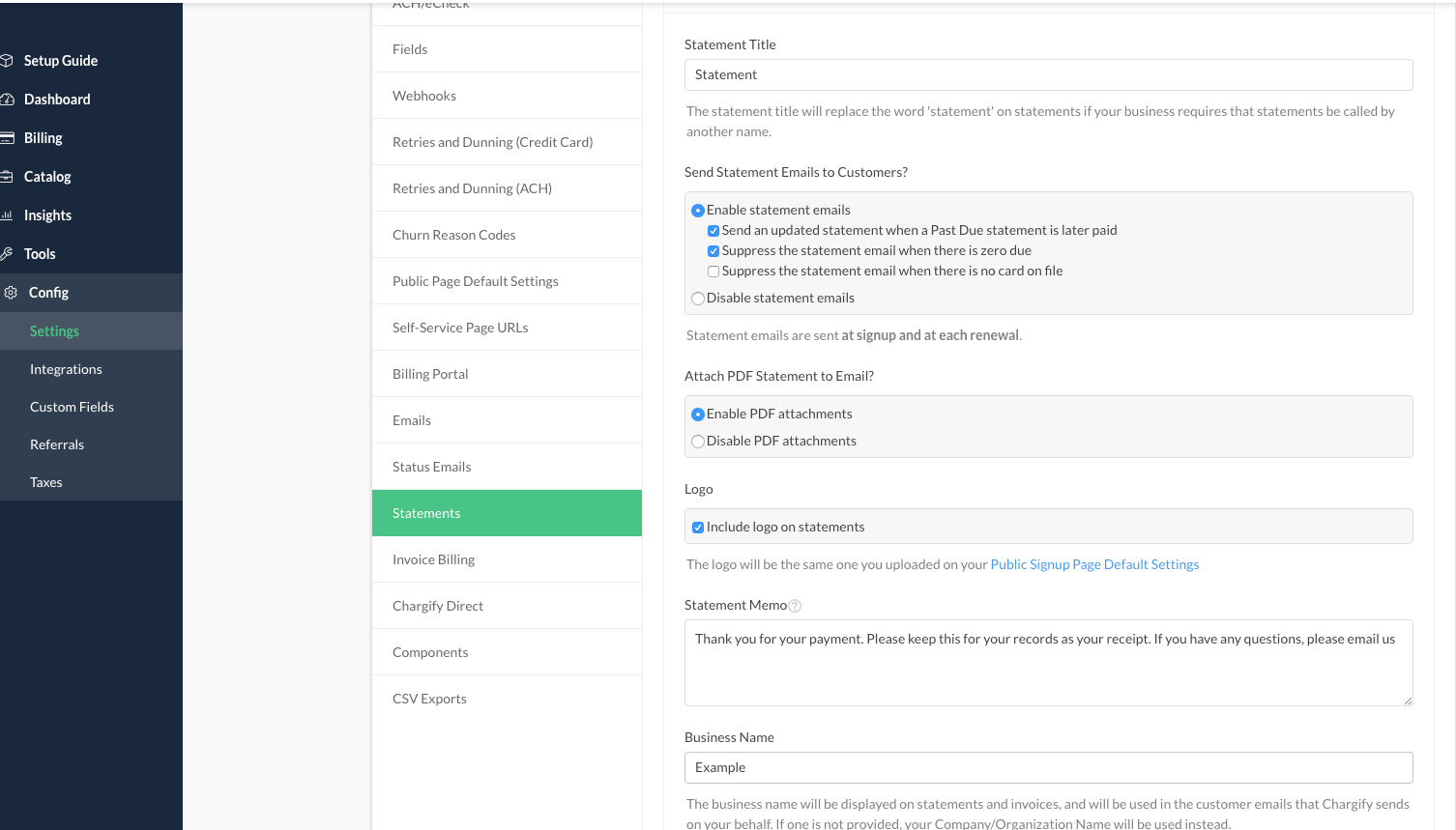
Statement Title
The statement title will replace the word ‘statement’ on statements if your business requires that statements be called by another name.
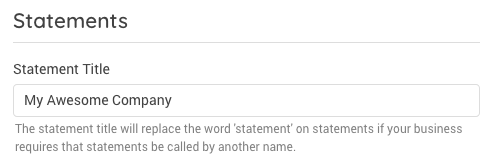
Send Statement Emails to Customers?
Statement emails are sent at signup and at each renewal.
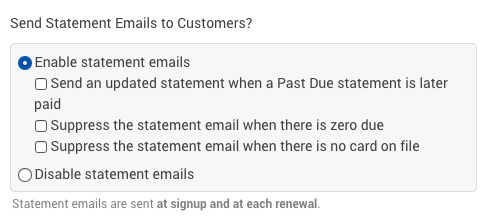
$0 Product Line Items on Statements and Invoices
When the charge for your product is equal to $0, you can decide whether to show or hide $0 line item on statements and invoices. This option will also affect the billing portal
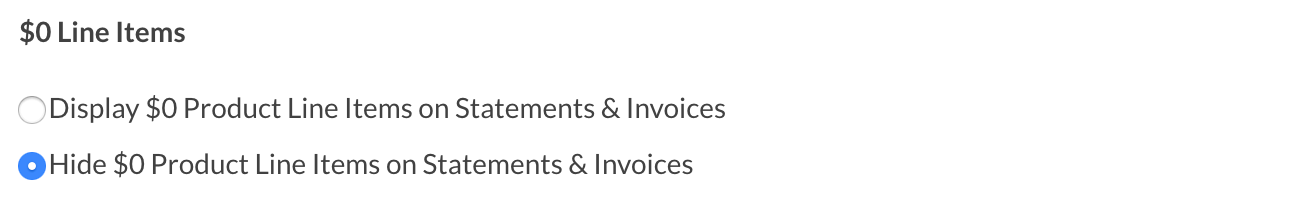
Sending an updated statement
You can optionally have an updated Statement emailed to the customer in the case where the statement is paid after-the-fact. In the case where the statement was first sent marked “Unpaid” (due to a declined card, etc.), a second Statement email will be sent when payment is received. The second will be marked “Paid”.
Suppress email when zero due
You can elect to have the Statement email NOT sent when there is a ZERO amount due on the Statement. When you select this option, we won’t send an email when there are no charges (or the sum of the charges is 0 in your currency). Note that IF there is a positive charge that is offset by an account credit, we WILL still send the statement.
Suppress email when no card on file
You can elect to have the Statement email NOT sent when there is no card on file for the subscription. This can be handy when you have free trials that do not require a credit card, and you don’t want the statement email sent BUT you still want dunning to proceed as normal.
Attach PDF Statement to Email?
Add a downloadable PDF version of your statement to your Subscriber’s email notification.
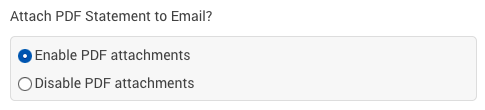
Logo
The logo will be the same one you uploaded on your Public Signup Page Default Settings.
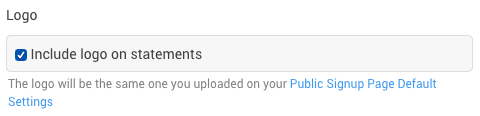
Statement Memo
Advanced Billing exposes a number of parameters that you can use to customize your statement memo. These fields will be replaced with whatever their values are at the time of statement creation, and will be saved with the statement. See Email Templates for more information.
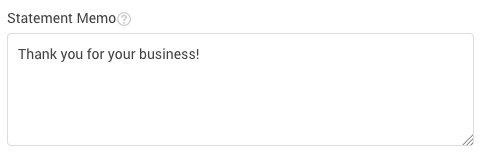
Business Name
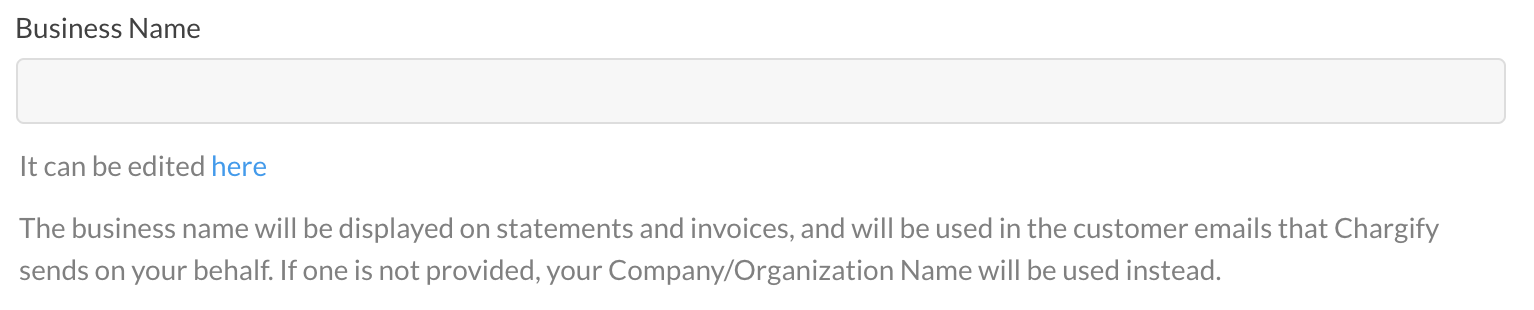
The business name can no longer be edited here. Business name is now edited on edit site page.
The business name will be displayed on statements and invoices, and will be used in the customer emails that Advanced Billing sends on your behalf. If one is not provided, your Company/Organization Name will be used instead.
Business Email
The reply email can now be configured on the Site Details page.