Create Product Create Product Price Point
Summary - Create a Product
- Feature
- Product
- You Need
- Access to your company's price book
- Code
- None
- Difficulty
- ◉◎◎◎◎
1. Add Product Details
| Field | Description |
| Product Name Required | The name of your Product. This shows as a line item on your customer's invoices. |
| API Handle Optional | Developers can make API requests to create subscriptions with the API handle. For example, a Create Subscription API call to put a customer on `product_handle: gold_plan`. |
| Accounting Code Optional | A read only field. |
| Item Category Optional | A read only field. |
| Description Optional | A description of your Product. Shows on public signup pages, does not show on customer invoices. |
2. Require Payment Method
| Field | Description |
| Require Payment Method Required | Controls if a payment method is required to subscribe to this product. If a free trial, controls if a credit card is needed. Only uncheck this if you offer a no credit card free trial. |
3. Enable Taxes
| Options | Description |
| Digital Service | If connected to Avalara Managed Sales Tax, the tax code `D0000000` is passed to Avalara, denoting a generic digital service. |
| Physical Good | If connected to Avalara Managed Sales Tax, the tax code `P0000000` is passed to Avalara, denoting a generic physical good. |
| Other | If connected to Avalara Managed Sales Tax, or if connected to your own Avalara account, a custom tax code can be passed. Find a code here: https://taxcode.avatax.avalara.com/ |
| None | No taxes will be applied to this Product |
4. Shipping and Billing Address
| Field | Description |
| Require a Shipping or Billing Address | Enable if you require one or both of these addresses, in order for a customer to subscribe to this Product. |
| Require Billing Address Optional | Requires billing address upon subscription signup. |
| Request on Self-Service Page Optional | On a hosted self-service payment update page, the billing address fields will show (but not be required). |
| Require Shipping Address Optional | Requires shipping address upon subscription signup. |
5. Public Signup Page
| Field | Description |
| Create Modern v2 Public Signup Page | Auto-create a hosted payment page. The only time you should uncheck this is if you accept signups via API or CRM only, and you don't want a publicly available signup page. |
6. Enable URL and Return Parameters for Hosted Self-Service Pages
| Field | Description |
| Return URL Optional | If you use a hosted self-service payment update page, this is the URL your end-customer is redirected to after updating their payment method. This is not a redirect URL after signup. |
| Return parameters Optional | If you use a hosted self-service payment update page, this is the URL parameters attached to the URL your end-customer is redirected to after updating their payment method. |
7. Create Pricing
Prices are handled through Price Points. See the quickstart.
Summary - Create Product Price Point
- Feature
- Product
- You Need
- Access to your company's price book
- Code
- None
- Difficulty
- ◉◎◎◎◎
1. Add a Base Price
| Field | Description |
| Price Required | Price in your primary currency (other currency prices are added with multi currency) |
| Every Required | The renewal interval unit. eg: "12" "Month(s)" for 1 year. |
| Interval Required | The renewal interval. eg: "12" "Month(s)" for 1 year. "28" "Day(s) for 4 weeks, etc. |
2. Tax Exclusive vs. Tax Inclusive
| Field | Description |
| Tax included | Requires Avalara for taxes. Most common is setting is 'No'. |
3. Trial
| Field (if enabled) | Description |
| Price Required | Price of trial. Set "0" for free trial. |
| Lasting Required | How long the trial lasts. eg: "14" "Day(s)" |
| Trial Type | No obligation: after the trial is over, the subscription moves to a `trial_ended` state. The customer is not charged. Payment expected: after the trial is over, the subscription attempts to charge. If successful, the subscription state is `active`. If unsuccessful, the subscription moves into dunning and the subscription state is `past_due`. |
4. Setup Fee
| Field (if enabled) | Description |
| Price Required | Price of one-time setup fee. |
| When to charge setup fee Required | Before trial: charge the fee before the trial After trial: charge it after the trial, with the other subscription line items |
5. Expire the product after x months/weeks/days
| Field (if enabled) | Description |
| Enable Expiration/Lifetime | How long until the subscription expires. eg: a 1 year term is "Expire (stop billing" after this many MONTHS) set to "12". |
6. Multi-Currency Pricing Conversion
| Field | Description |
| Multi-Currency Pricing Conversion Optional | If multi-currency is enabled, with automatic conversions, Product prices will automatically be created. These rates auto-update as currency conversions change over time. |
7. Create an Additional Price Point
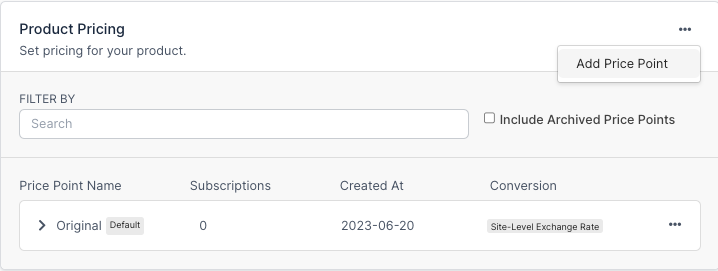
Repeat the process as needed.